Kubecost Version 1.105 - New Feature Highlights
We’ve just released the newest generally available version of Kubecost (1.105)!
In this blog, I’ll highlight some of the new updates you can find after updating to 1.105. This blog also covers features introduced in the previous release, 1.104. To see the full release notes, check out our GitHub Releases page for 1.105.
Kubecost Free install via Helm
helm install kubecost \
--repo https://kubecost.github.io/cost-analyzer cost-analyzer \
--namespace kubecost --create-namespace \
--version 1.105.0 \
Or if you are updating an existing installation, follow the upgrade guide below.
Looking for multi-cluster federation and savings, unlimited metric retention, or support for high-scale deployments? Learn About Kubecost Enterprise | Contact Us
What’s new since Kubecost 1.104:
-
New Cloud Provider Integration UI Experience ‘/provider’
-
Kubecost Actions: Guided Rightsizing, Cluster Turndown, Namespace Turndown
What’s new in Kubecost 1.105:
-
Ability to filter on label group alias in the API (Allocation, Assets) and UI (Allocation)
-
Enhanced Email, Slack, and Microsoft Teams alert formatting for Budget alerts
-
Add a new alert type ‘Cloud Cost Budget’
New Cloud Provider Integration UI Experience - ‘/provider’
You can now view your Cloud Integrations easily within the UI - navigate to “Settings/Cloud Integration” and click ‘View Additional Details’. Or, type “
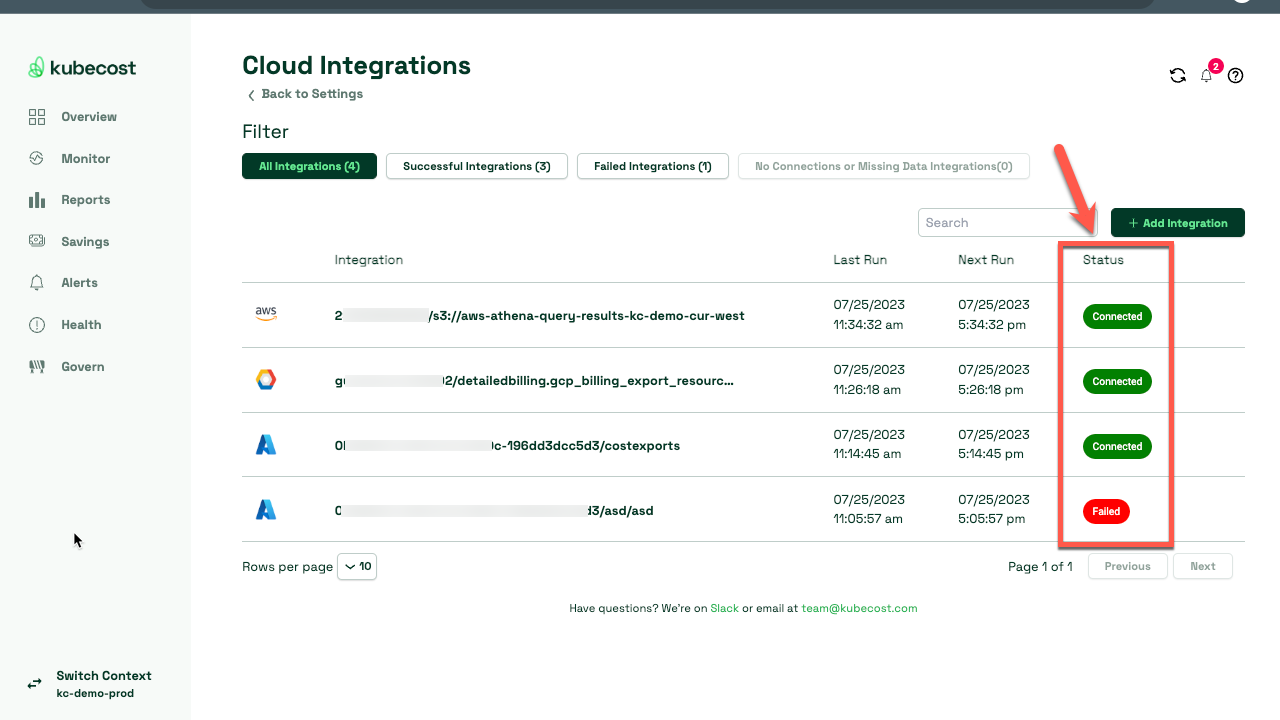
This new UI allows users to see their cloud integration status at a glance, as well as delete individual cloud integrations regardless of how they were initially configured.
New Kubecost Actions: Continuous Container & Node Sizing, Namespace Turndown
Kubecost Actions are an alpha feature that can be enabled via the “Settings” page.
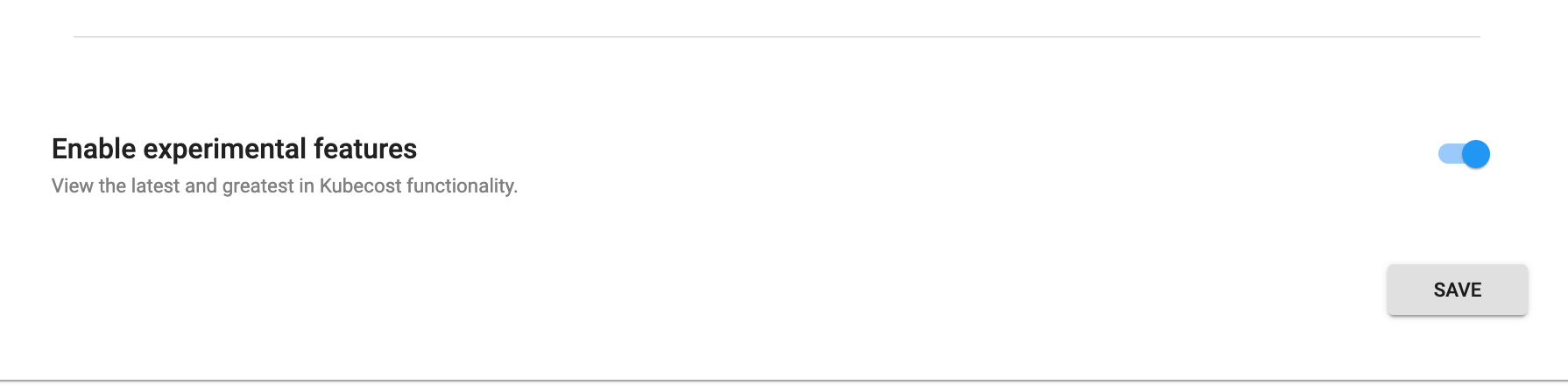
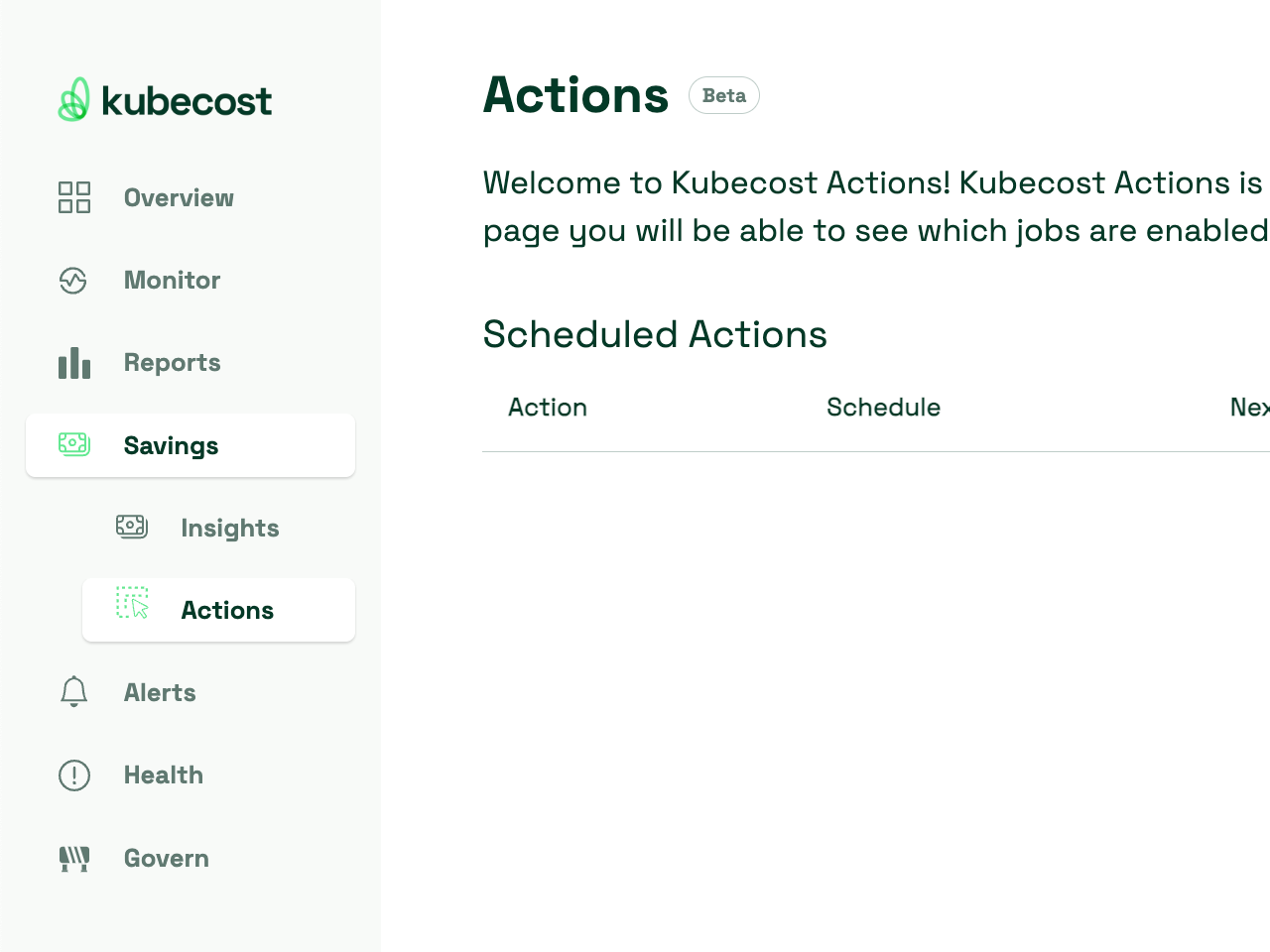
Once enabled, you will see a new “Actions” tab under Savings. You will need to deploy the cluster controller on the clusters that you will perform actions on.
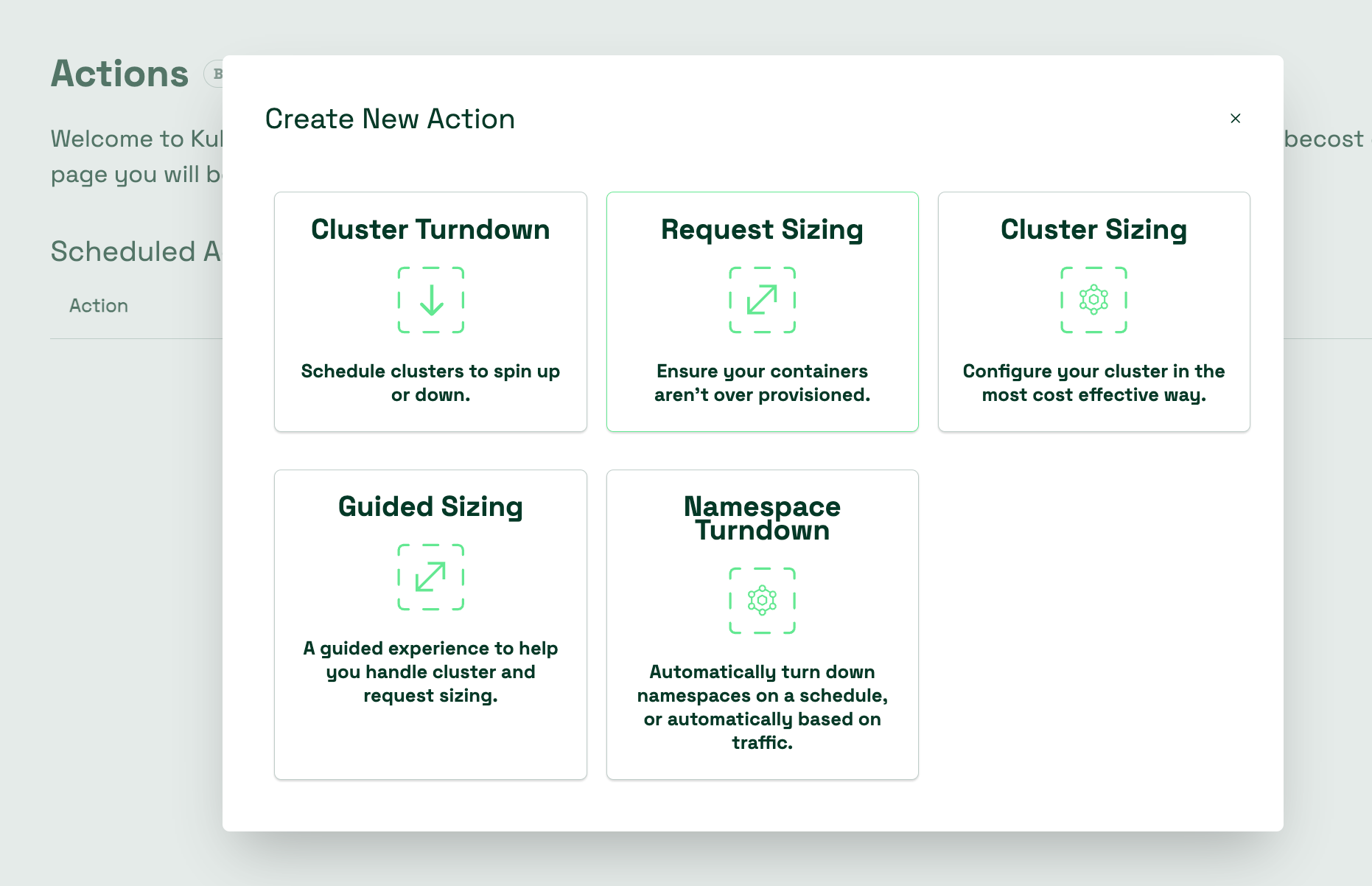
The new Kubecost Actions include:
Cluster Turndown: Automatically turn down clusters when they aren’t needed for use (i.e. nights/weekends).
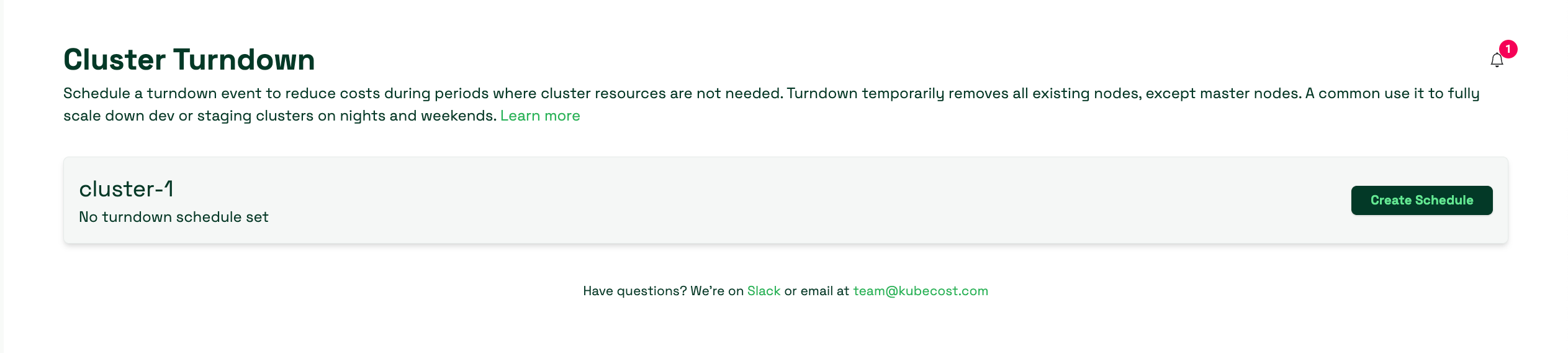
Namespace Turndown: Automatically turn down individual namespaces when they aren’t needed for use (i.e. nights/weekends).
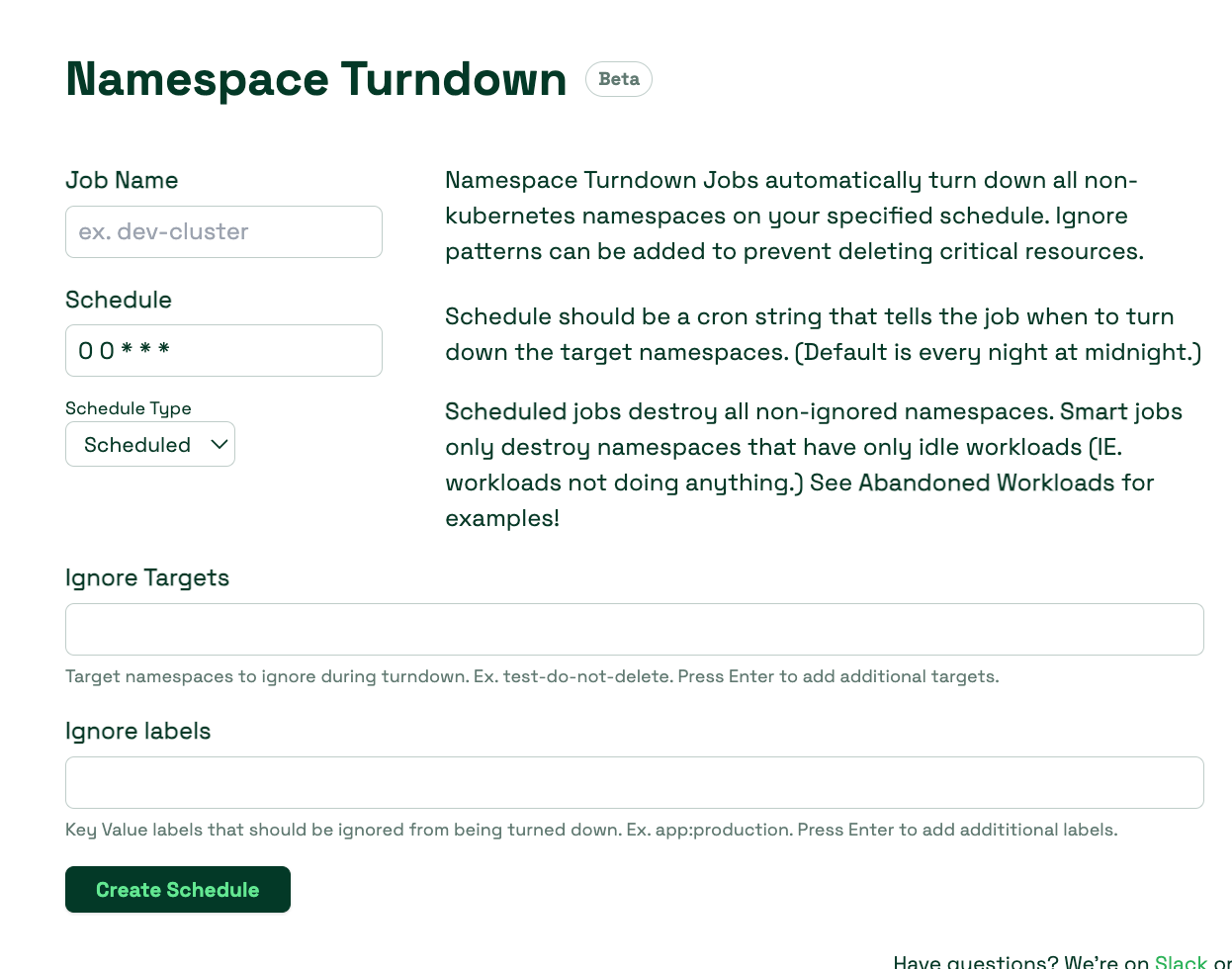
Guided Sizing: Walk through both Request and Cluster sizing in one easy guided experience.
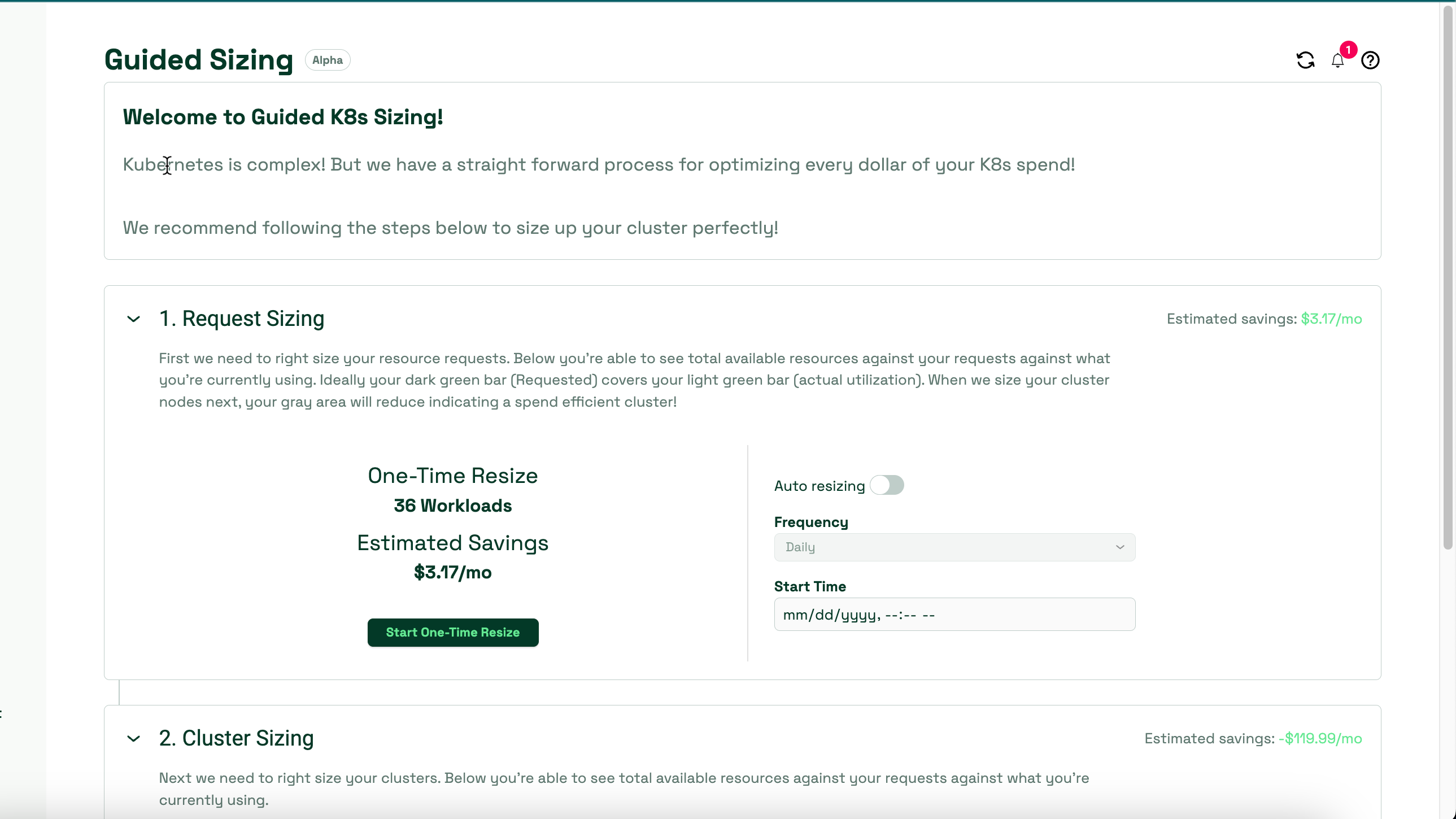
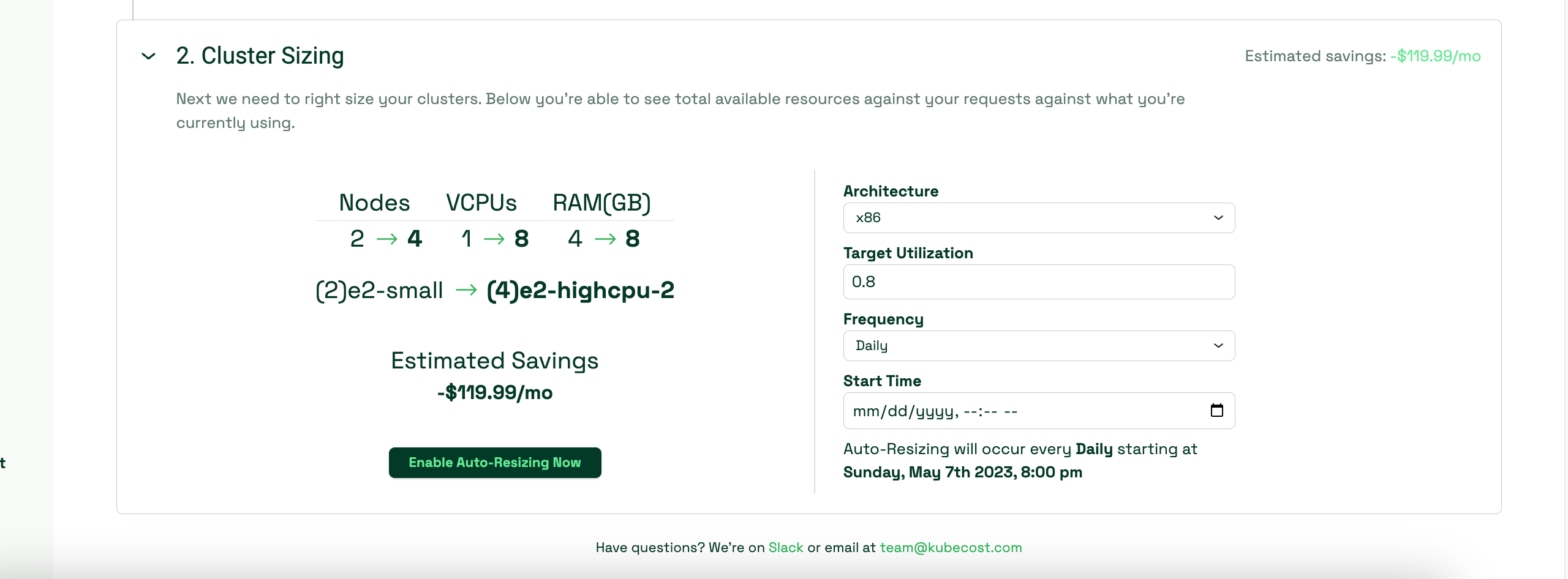
Ability to filter alias groups across the platform.
Kuebcost allows users to create alias groupings like “Owner”, “Product”, and “Team” that can be used across the platform. These groupings allow you to combine labels, node labels, and annotations into groups. By creating these groups, Kubecost users can report and aggregate costs on the things they care about.
As of 1.105, users are able to filter specific alias groups in reports - For example, looking at the last 30 days filtered to “Team 1”, aggregated by namespace. This adds more flexibility in how you can filter across Allocations and Assets APIs, as well as in the UI /allocations page.
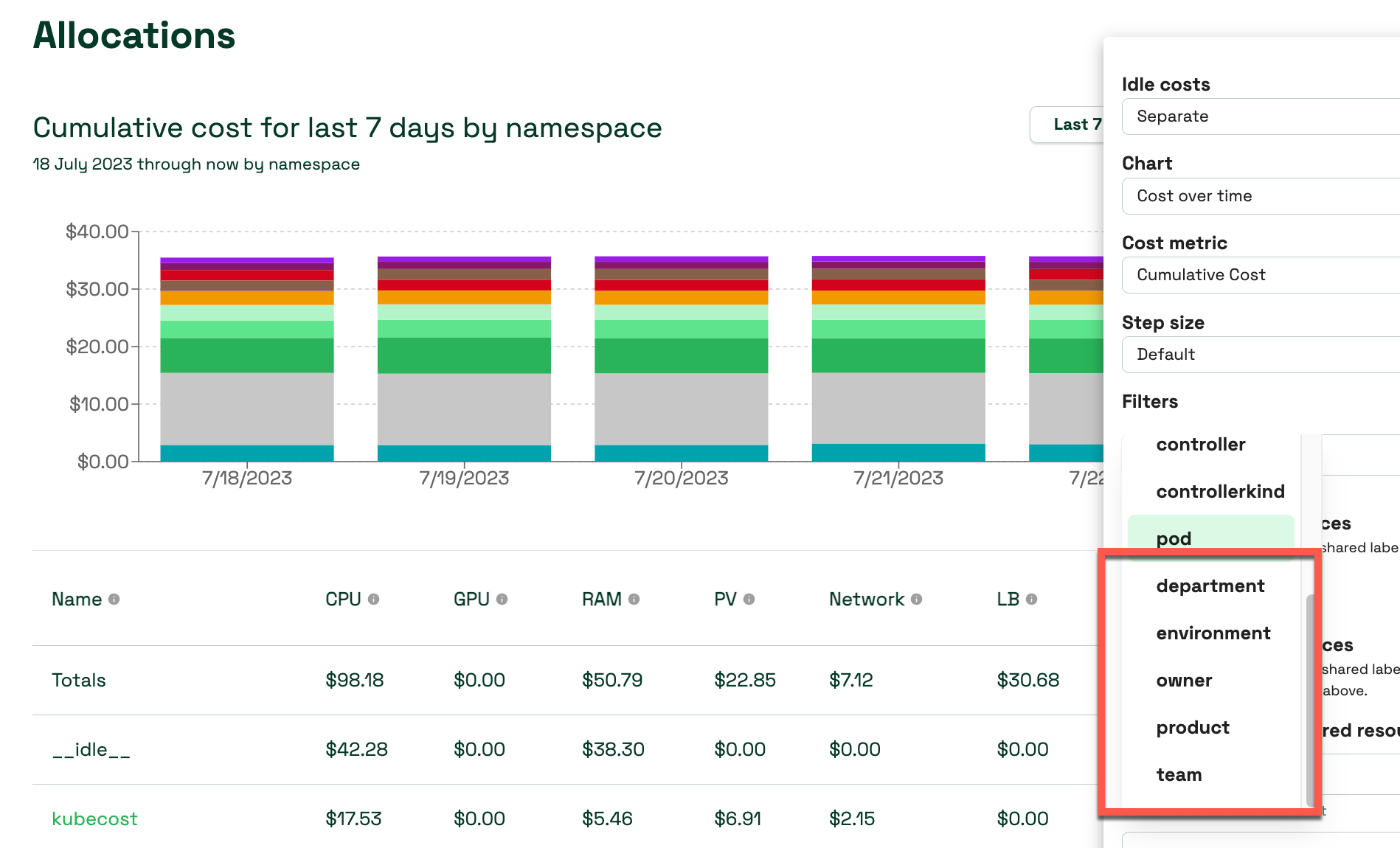
Enhanced Email, Slack, and Microsoft Teams alert formatting for Budget alerts
1.105 improves the formatting for alerts and actions, making the resulting notification much easier to read. These new notification formats for Email/Slack/Teams are available for Budget alerts, and we will continue to replace the older formatting across other alerts in future updates.
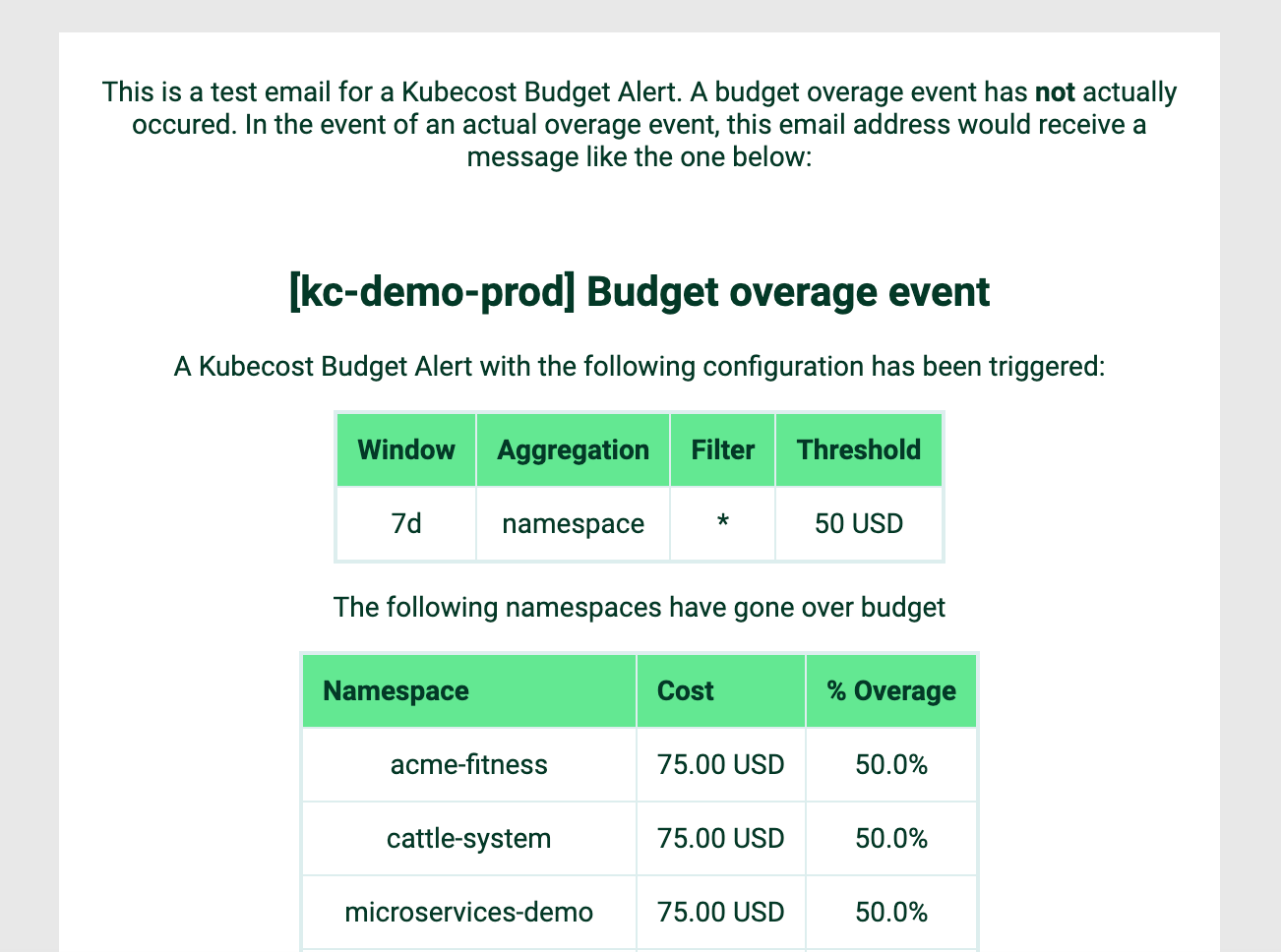
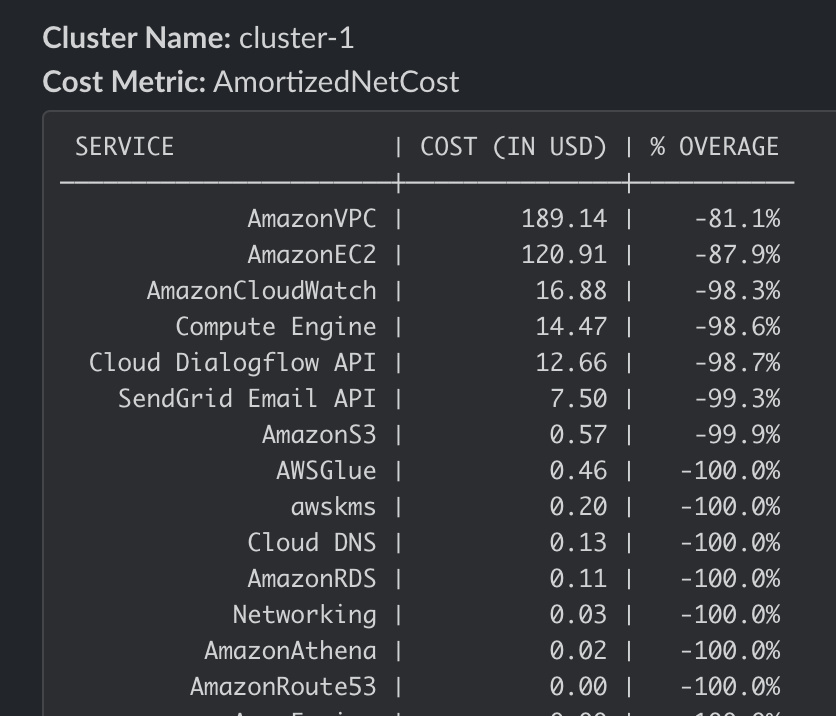
New alert type: Cloud Cost Budget
There is now an option to create budget alerts around Cloud Costs, giving users the ability to set budget thresholds for their out-of-cluster costs.
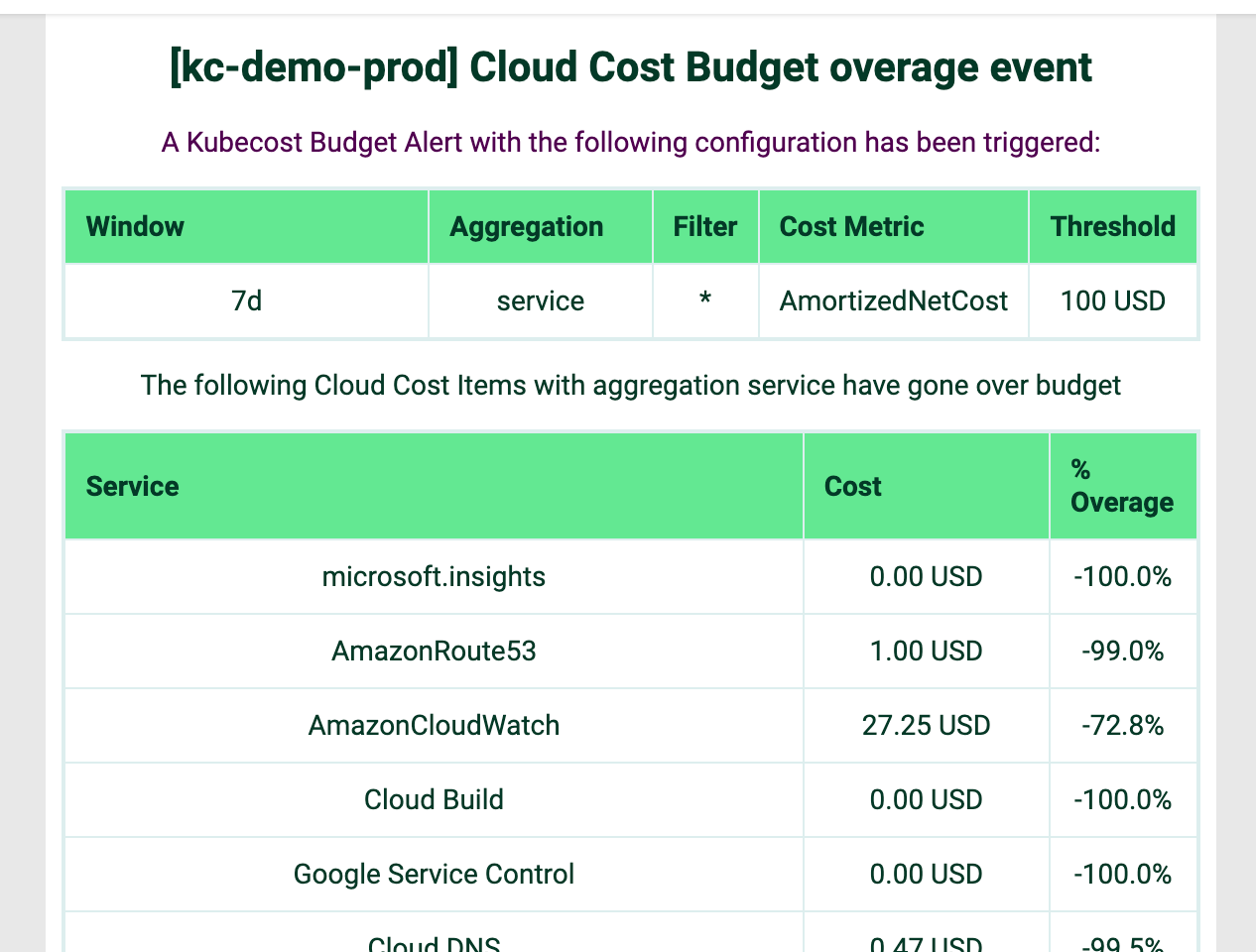
Users can set alerts based on spending per account/billing account, service names, and other aggregations.
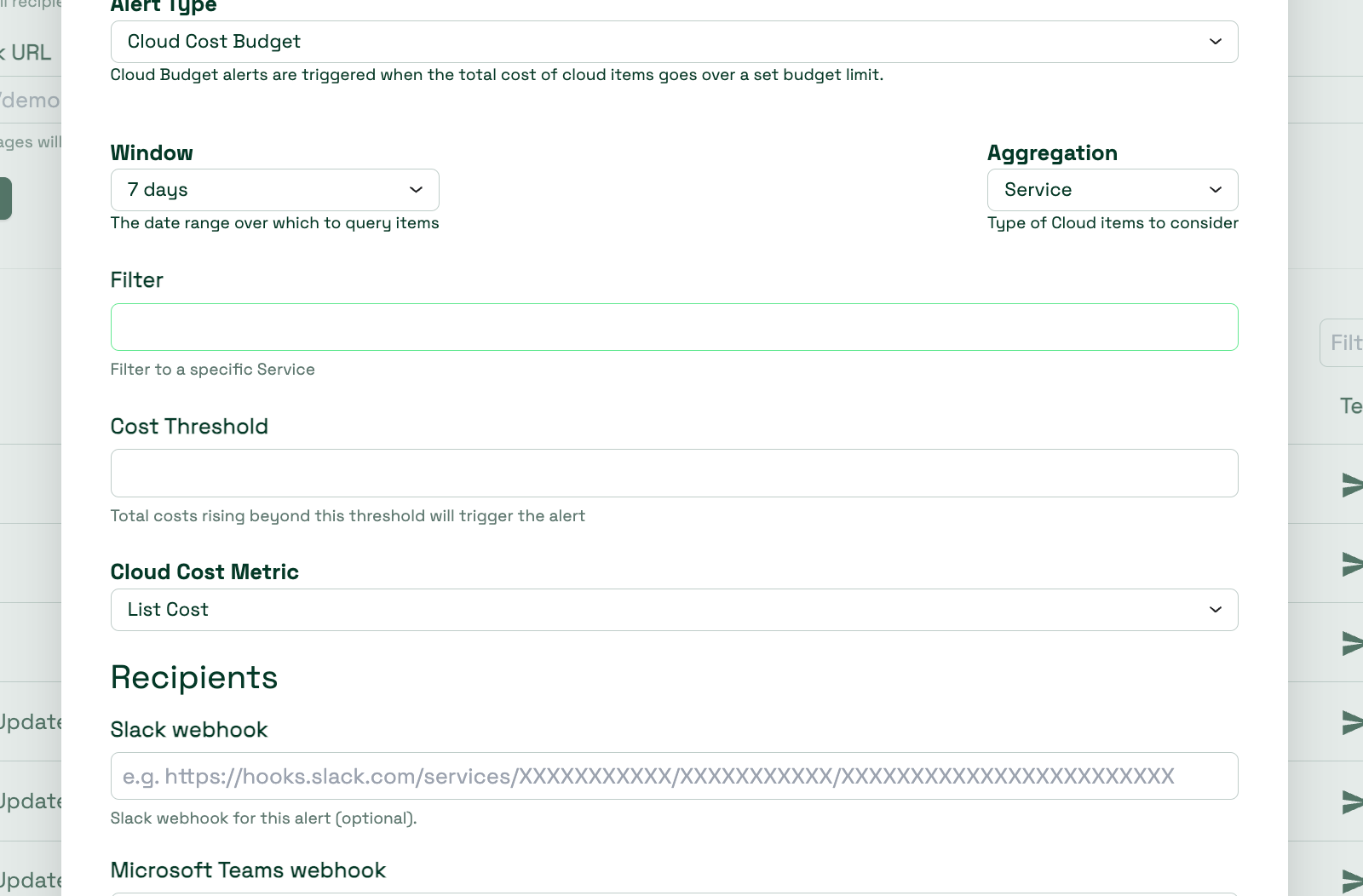
Minor features and fixes
- Update the Abandoned Workloads page to use the new UI.
- Update Spot Commander page to new UI style.
- Add the capability to use AzureAD for OIDC RBAC.
Upgrade Today
If you have previously installed Kubecost using Helm, you can upgrade your existing environment to version v1.105.0 using the following commands.
export CURRENT_KUBECOST_VERSION=(`helm ls -n kubecost --output yaml| grep app_version|cut -d':' -f2|xargs`)
# Backup current values
helm get values kubecost -n kubecost >> kubecost-helm-values_$CURRENT_KUBECOST_VERSION.yaml
# Upgrade to version 1.105.0
helm upgrade \
--repo https://kubecost.github.io/cost-analyzer/ cost-analyzer\
--namespace kubecost --version 1.105.0
Final thoughts
That’s it for today’s highlights around Kubecost 1.105 - We release monthly, so check back for future updates!
We’re here to help!
Join us on Slack if you have questions or feedback, need help, or for general Kubernetes and cloud cost optimization conversation!