Kubecost Wraps up Year with v1.108 Release, Out Now

Kubecost has released our final update of 2023, v1.108! This update will introduce some new functionality as usual, but many quality-of-life changes that make your Kubecost user experience more convenient. This release, we launched:
- Auto-complete for all filters
- Cloud account aliasing
- Cloud Costs Trends API
- Addition of labels to Budgets
Some of these features require our new architecture, Kubecost Aggregator. If you are interested in leveraging this new architecture, please contact your Technical Success Manager or reach out to us at support@kubecost.com.
Auto-complete for all filters
Across all Kubecost monitoring pages, as well as Budgets and Container Request Right-Sizing, Kubecost will auto-complete your values by providing a list of all possible resources. This simple addition makes querying easier for users.
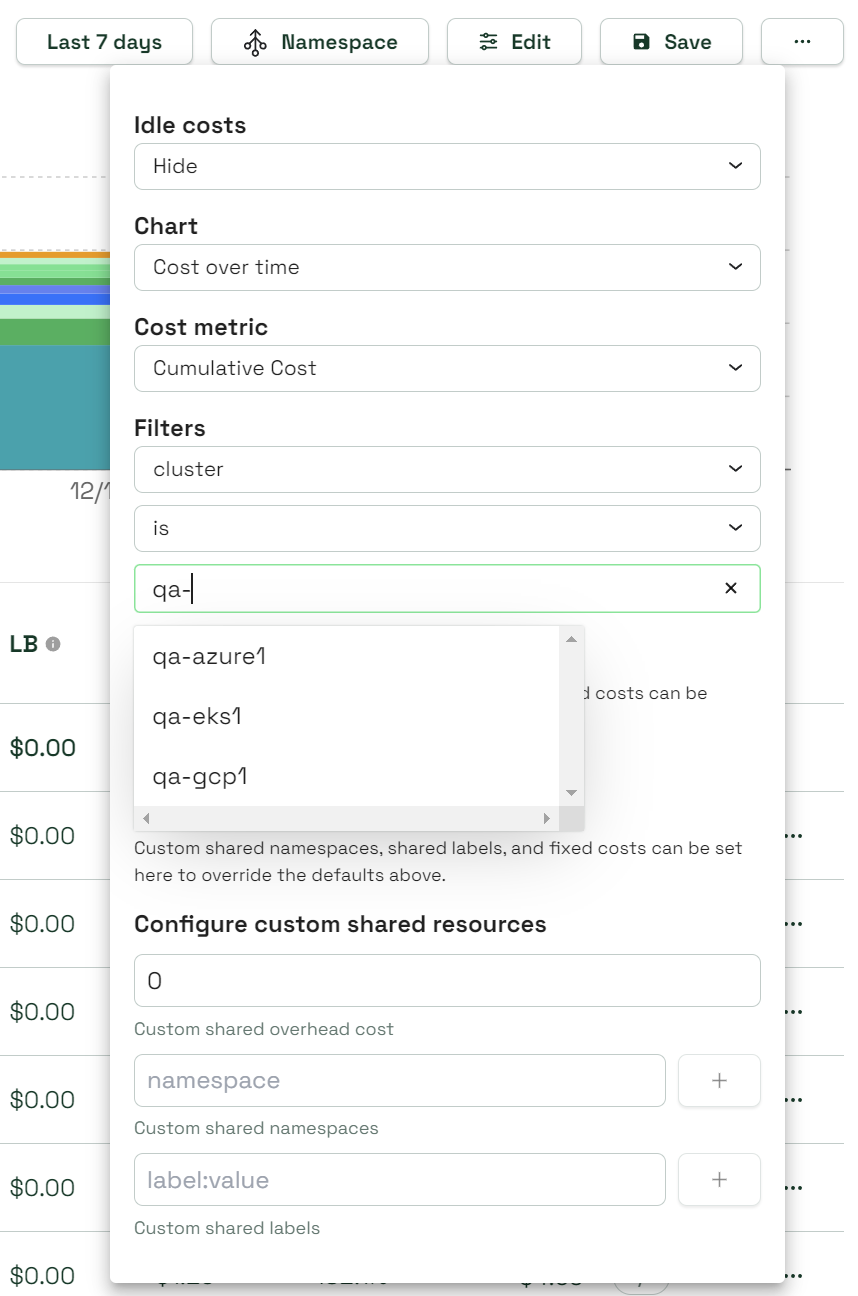
Currently, auto-complete is only available with Kubecost Aggregator.
Cloud account aliasing
Often integrated cloud account names will be strings of letters or numbers which don’t reflect their intended team or purpose. Kubecost has implemented a way to rename these account names when they display in the UI. The result is readable account names which can provide better visibility and understanding of your cloud spend.
Cloud Cost Trends API
Similar to our Allocation Trends API, Kubecost’s new Cloud Cost Trends API will allow you to compare spend between two intervals to visualize your cost changes over time. This API is also used to generate percentage changes on Kubecost’s Cloud Cost Explorer page in the UI.
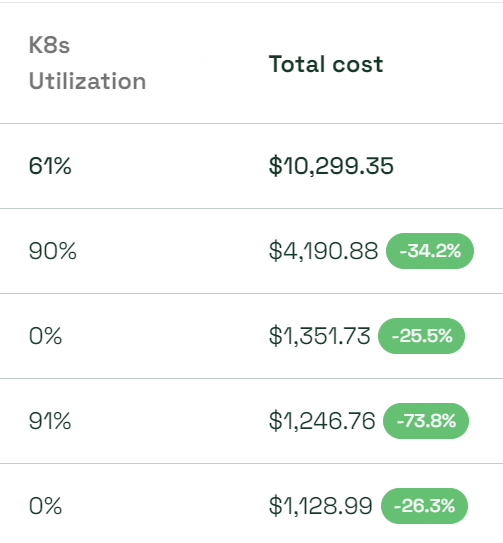
Currently, this API is only available with Kubecost Aggregator.
Budgeting by label
Kubecost’s Budgets feature previously allowed budget schedules across namespaces and clusters in your environment to monitor and control spend over time. Now, Budgets will support labels as well, supported with Kubecost’s advanced filtering language.
For a complete list of changes in this release, see our (v1.108 release notes)[https://github.com/kubecost/cost-analyzer-helm-chart/releases].
Kubecost is free to install and configure. Get started in minutes. To upgrade your existing Kubecost install to v1.108, run this helm command:
helm repo update && helm upgrade kubecost kubecost/cost-analyzer -n kubecost
With this release, we hope you find your Kubecost experience more convenient and intuitive.