Kubecost Version 1.96.0 - New Feature Highlights
We’ve just released the newest generally available version of Kubecost (1.96.0)! This new update contains a whole bunch of visual and under the hood improvements to the Kubecost platform. In this blog, I’ll highlight a few of the new updates you can find after updating to 1.96. To the see the full release notes, check out our GitHub Releases page for 1.96.0.
What’s new in Kubecost 1.96.0:
- New alerts for ‘Asset Budget’ and ‘Cloud Report’.
- Custom profile options for container request rightsizing.
- Modes for selecting “Single Aggregation” vs. “Multi Aggregation” when building Asset and Allocation Reports.
New alerts for ‘Asset Budget’ and ‘Cloud Report’.
Kubecost 1.96 introduces 2 new Alert types under the Alerting section: “Asset Budget” alerts, and “Cloud Report” alerts. Both of these new alerts can help users get visibility into their out-of-cluster spend.
Asset Budget alerts are triggered when the total cost of cloud assets (out-of-cluster spend from AWS, Azure, or GCP) goes over a set budget limit. This alert can be used to monitor the external costs brought in after integrating billing details from your cloud provider (AWS CUR, GCP BigQuery Export, Azure Billing).
‘Cloud Report’ alerts have no trigger/threshold, but simply issue a report on the state of the assets over the specified number of days. This is an overview type summary that can be sent to an email or slack channel for visibility into non-Kubernetes cloud assets.
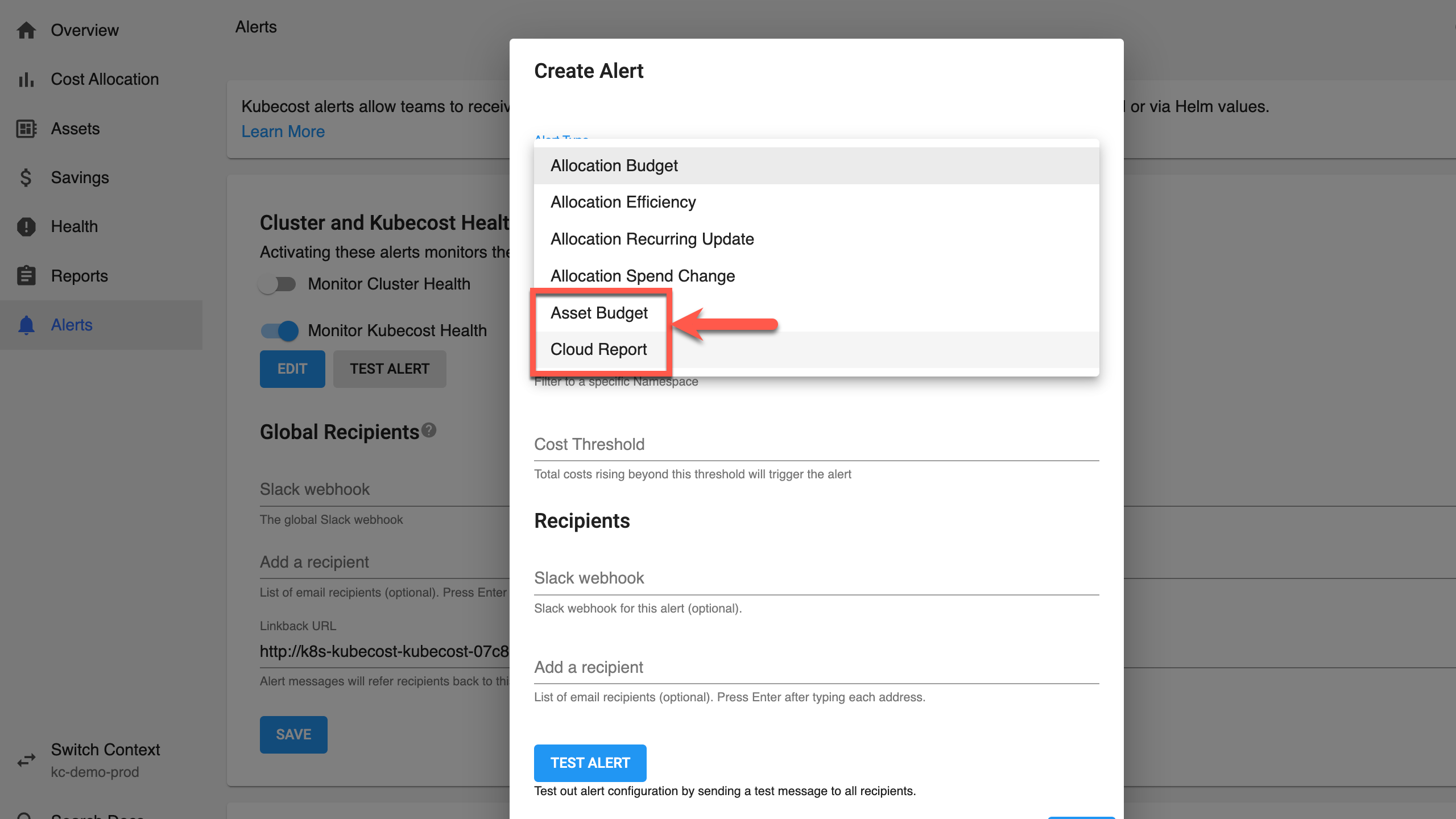
Custom profile options for container request rightsizing.
Kubecost 1.96 allows for a new “Custom” request sizing profile to be created alongside the built-in “Development”, “Production”, and “High-Availability” profiles.
The Custom Profile options allows users to set their own custom CPU and RAM utlization goals for container request rightsizing. Utilization is based on the maximum resource usage during the window.
Previously, Kubecost only had the ability to target 50%-85% resource utilization using the existing profiles. This new Custom Profile allows for custom utilization target percentages for both CPU and Memory independently.
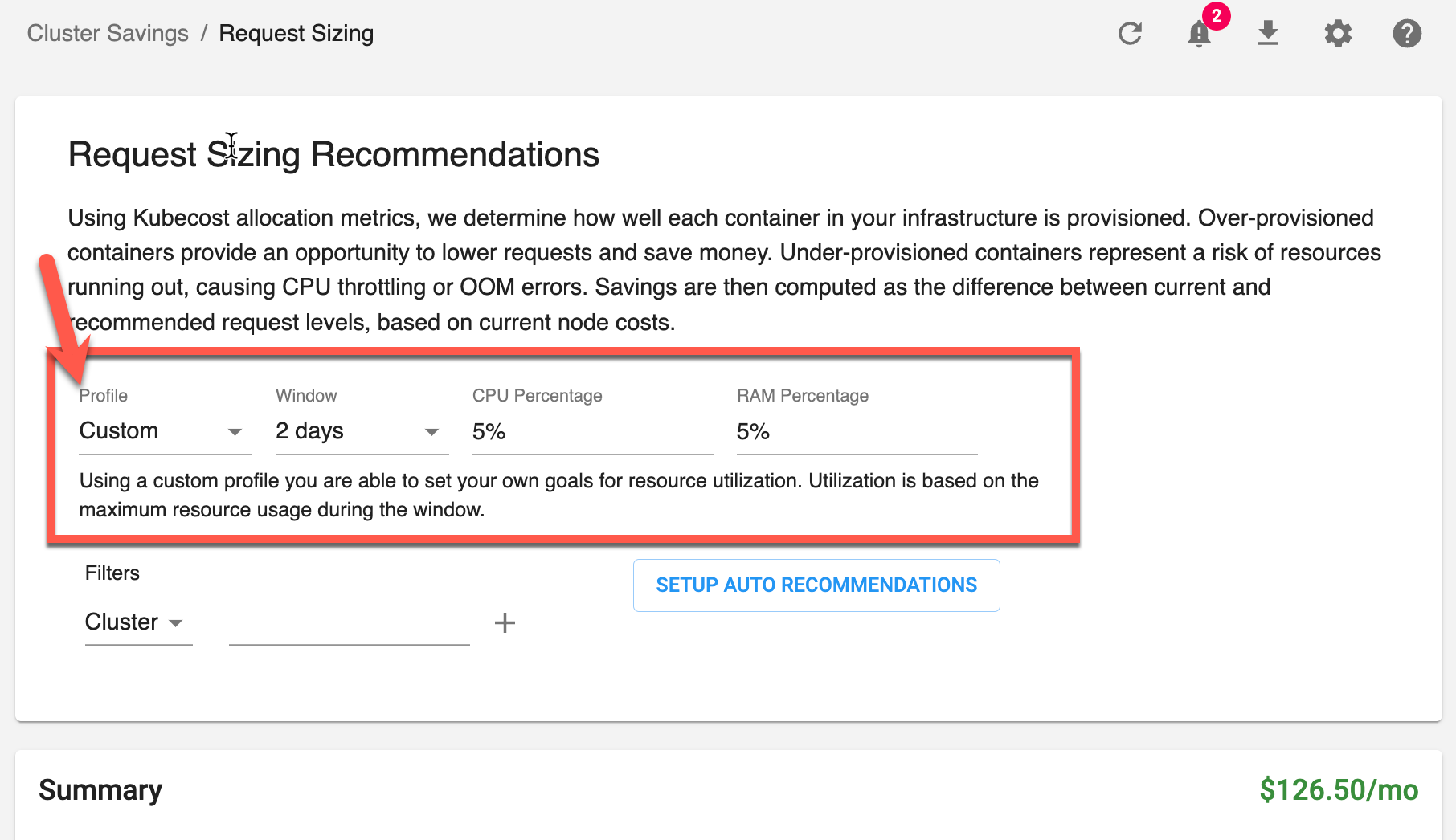
Modes for selecting “Single Aggregation” vs. “Multi Aggregation” when building Asset and Allocation Reports.
In previous releases, we updated the “Aggregation” panel within Cost Allocation to allow for both single and multi aggregation. This was useful when you needed to see allocation reports like “Namespace by Cluster”, and “Tag by Namespace”
In the previous Kubecost versions, toggling between Single and Multi aggregation was not immediatly clear to the user. In 1.96, we’ve added a clear UI toggle allowing users to pick Single vs Multi aggreation. This makes the process of creating reports easier and gives more clarity to what is container within the Cost Allocation report.
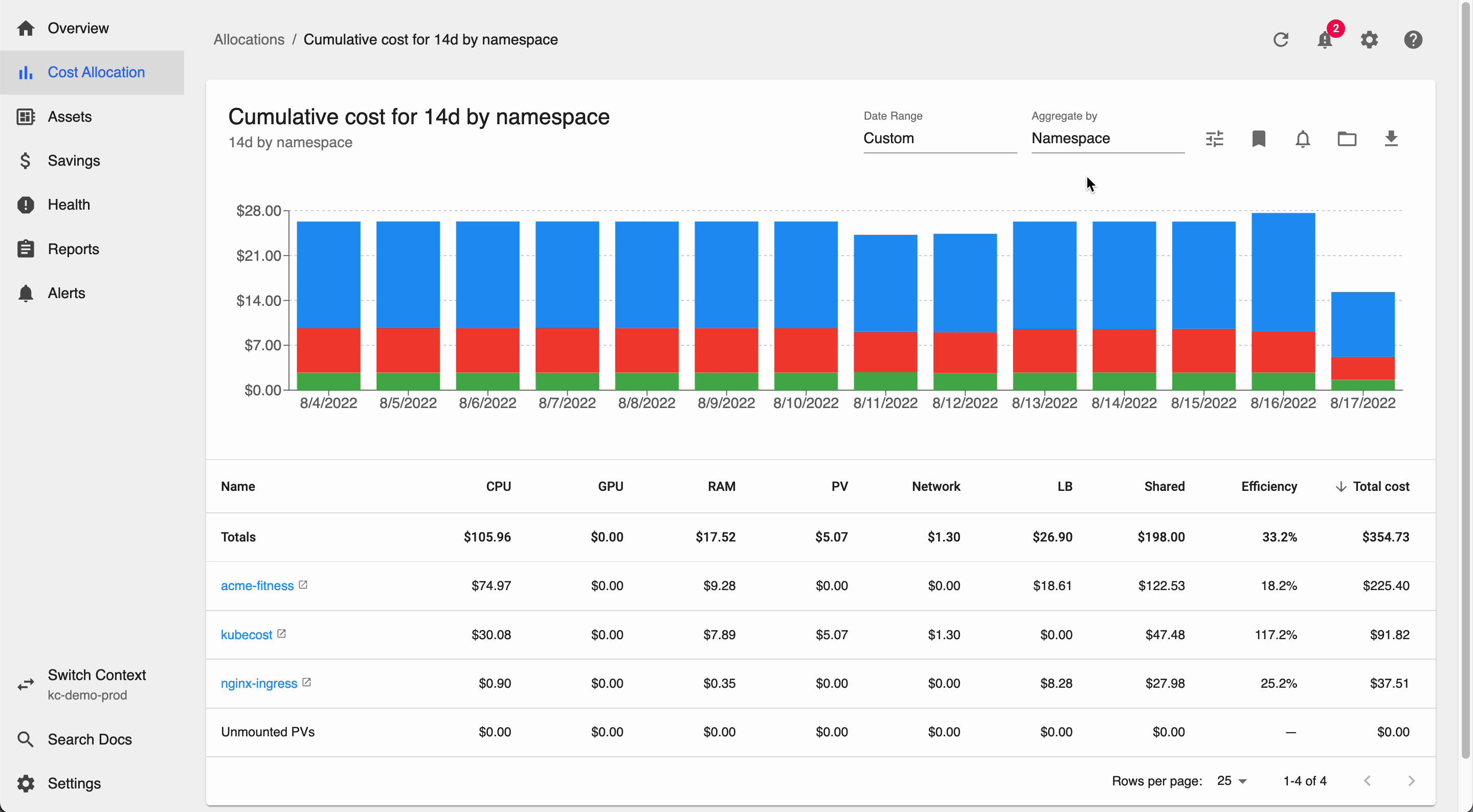
Final thoughts
Thats it for todays highlights around Kubecost 1.96 - We release monthly, so check back for future updates!
We’re here to help!
Join us on Slack if have questions or feedback, need help, or for general Kubernetes and cloud cost optimization conversation!