Kubecost Version 1.103 - New Feature Highlights
We’ve just released the newest generally available version of Kubecost (1.103)!
In this blog, I’ll highlight some of the new updates you can find after updating to 1.103. To see the full release notes, check out our GitHub Releases page for 1.103.
Kubecost Free install via Helm
Get started quickly with Kubecost! The below install includes the new cloudCost API and disables the previous method, dramatically reducing memory usage and improving performance.
Or upgrade below.
helm install kubecost \
--repo https://kubecost.github.io/cost-analyzer cost-analyzer \
--namespace kubecost --create-namespace \
--version 1.103.3 \
--set kubecostModel.cloudCost.enabled=true \
--set kubecostModel.etlCloudUsage=false
| Learn About Kubecost Enterprise | Contact Us |
What’s new in Kubecost 1.103:
- Unreconciled costs (most recent 48 hours) can now be highlighted
- Cloud Cost improvements (net amortized costs, drill down, csv export)
- Ability to run multiple query service replicas to increase query performance at scale
- Spot Savings Calculation for all eligible workloads
- Ability to filter global saving recommendations and most subpages by cluster
- Updated Budget dashboard to include alerts and improved customization
- Added ability to query up to 12 months in Allocations, Assets, and Cloud Costs
Unreconciled costs can now be highlighted.
Users now have the ability to highlight when cost data has not been reconciled with a cloud provider bill. By highlighting the unreconciled vs reconciled, users are able to visually confirm which costs have been adjusted by the cloud provider. This feature can be enabled in Kubecost settings.
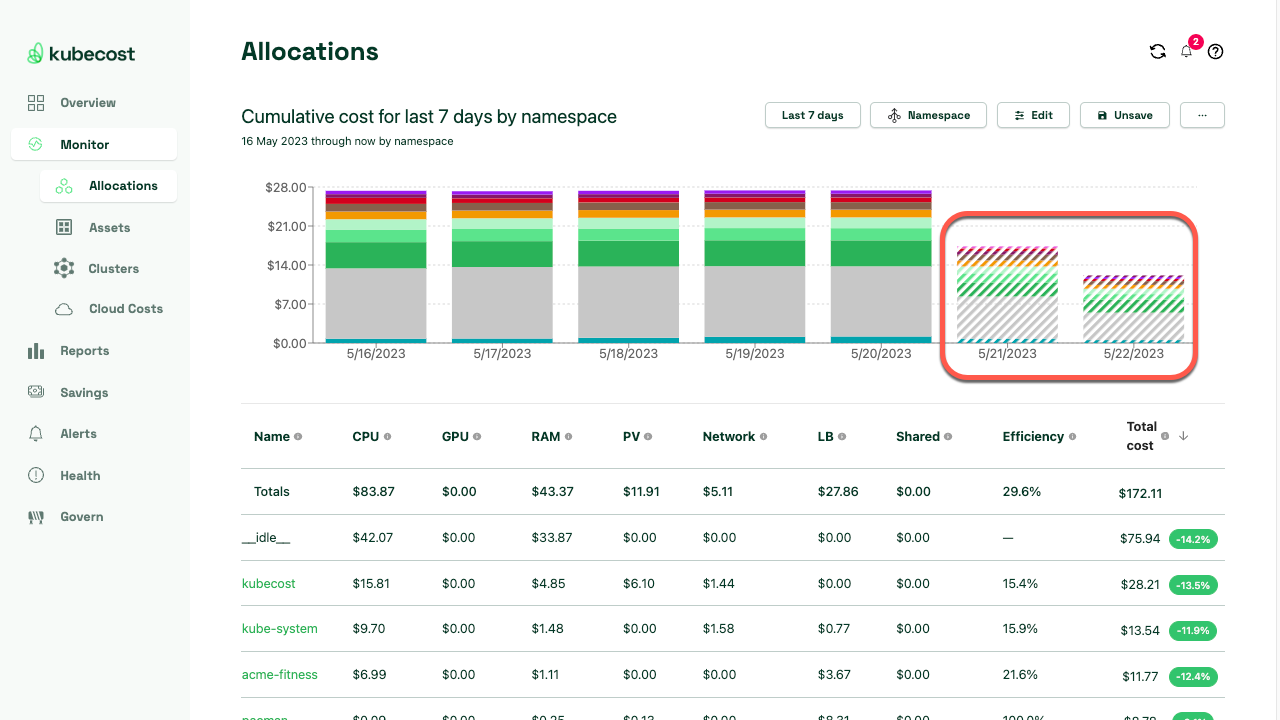
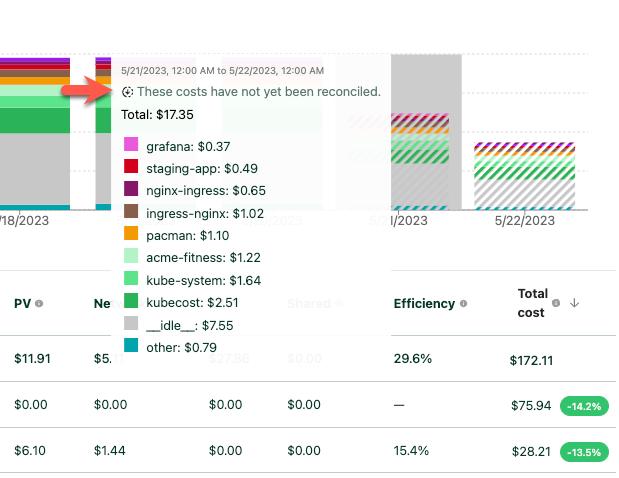
Cloud Cost improvements
Note: If you have been running Kubecost for an extended time, you may still be using our legacy “Cloud Usage” API. The new Cloud Cost API will replace the Cloud Usage API, but it is still not enabled by default as of 1.103.3.
We continue to add functionality to the Cloud Cost module. The /cloud page now supports export to CSV, as well as the ability to drill down into Costs.
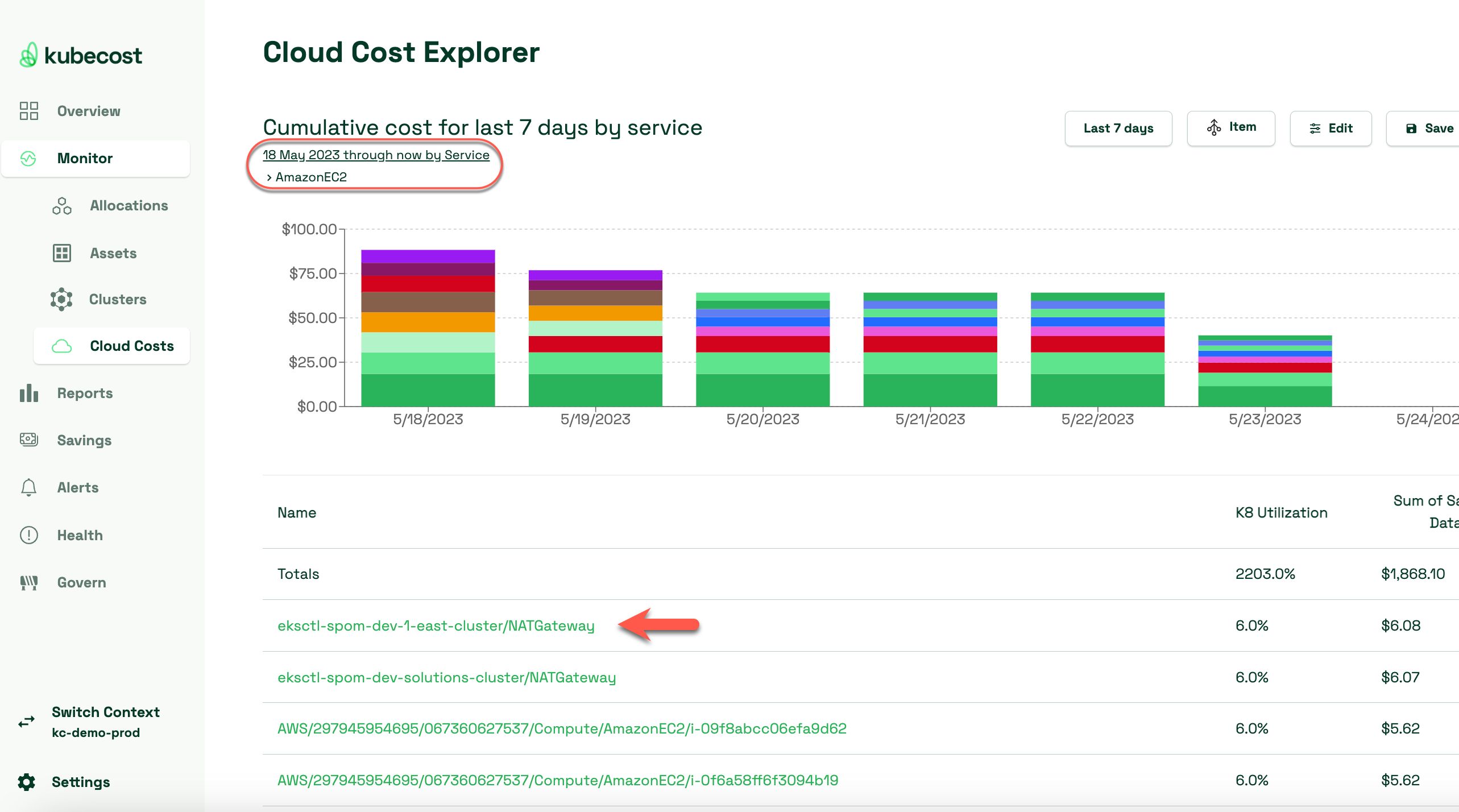
We also added filtering and aggregation capabilities to Cloud Costs. Also, Net Amortized Costs are now fully supported when using the Cloud Costs API
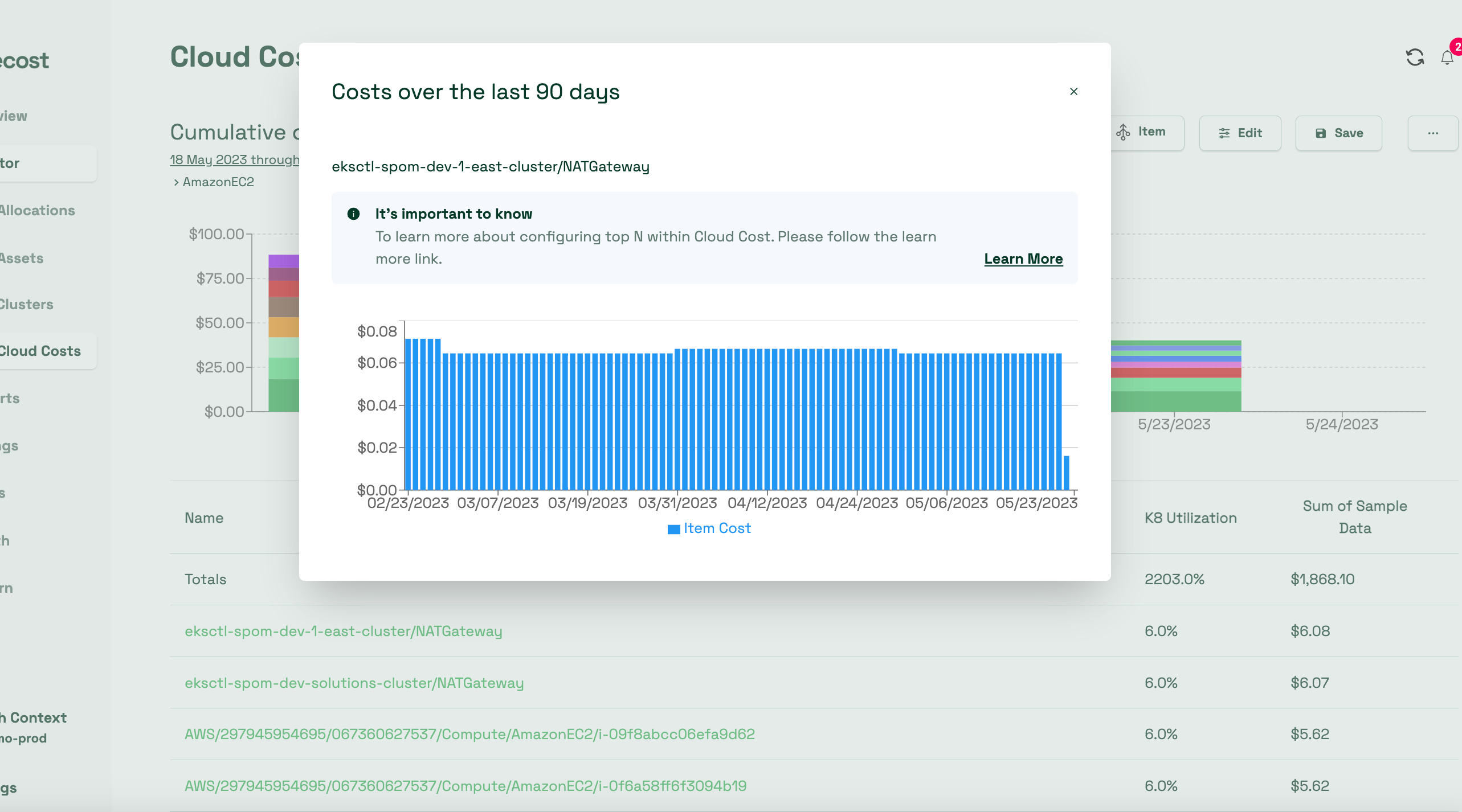
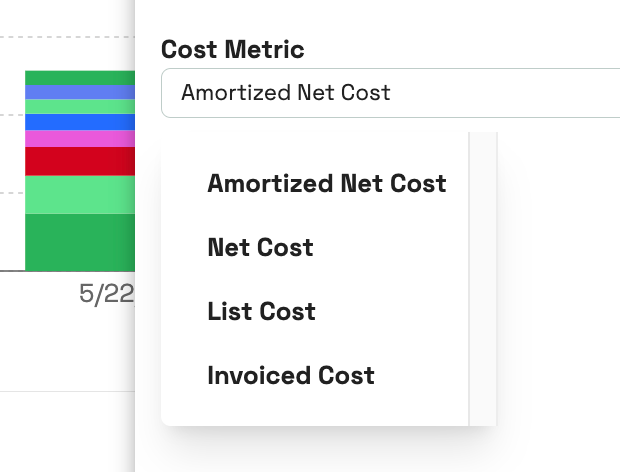
Ability to run multiple query service replicas to increase query performance at scale
In Kubecost 103, we have introduced a new feature to help with large-scale, multi-cluster federated deployments. The new query service replica (QSR) feature allows for improved horizontal scaling by being able to handle queries for larger intervals, and multiple simultaneous queries. This feature is only supported on Kubecost Enterprise plans.
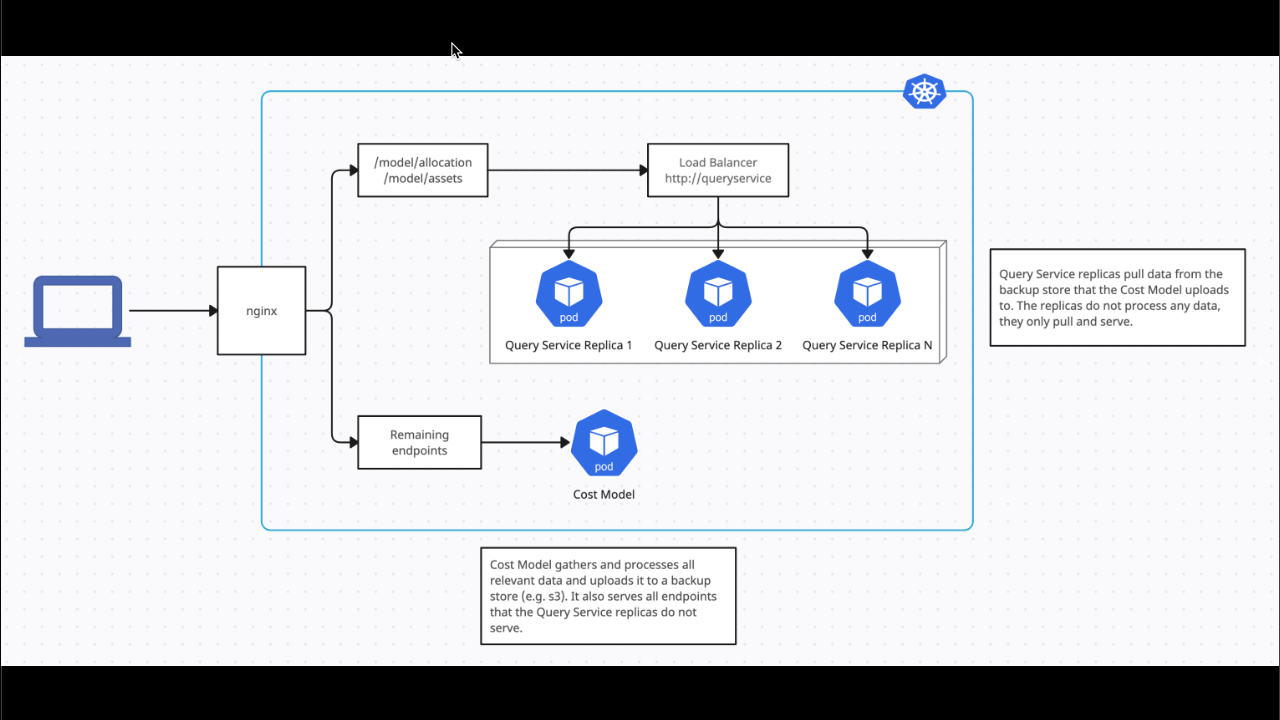
Updated Budget dashboard to include alerts and improved customization
We have refreshed the overview of the Govern->Budget module and improved its functionality.
The overview now allows users to quickly add/edit budgets, get details about budgets, and send alerts based on budget thresholds.
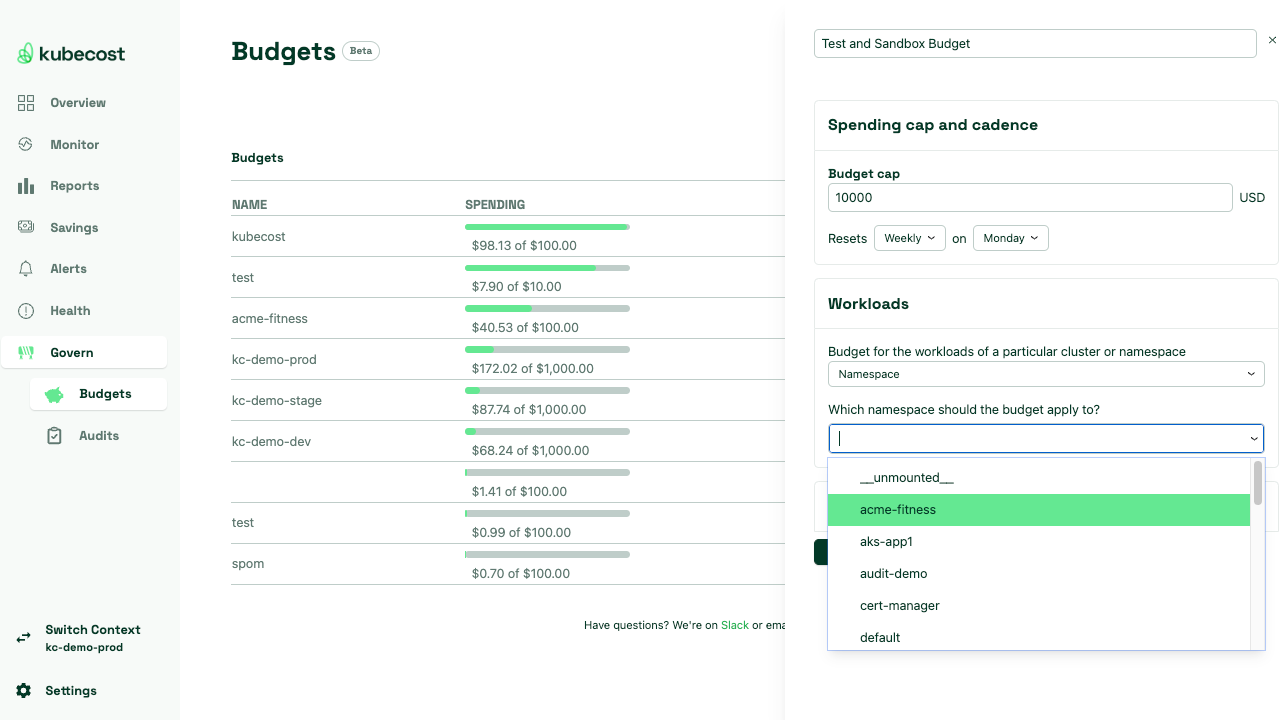
Spot Savings Calculation for all eligible workloads
All eligible workloads will now show within the Spot Savings checklist, and will show potential Spot savings when available.
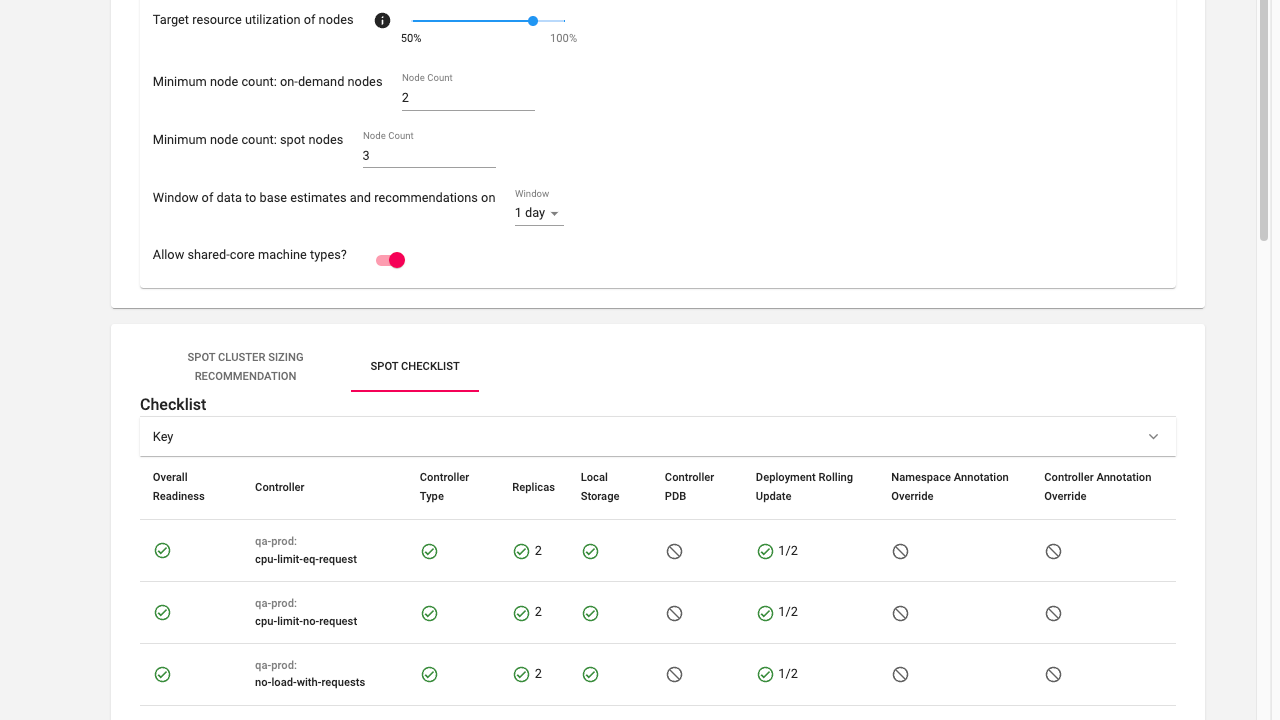
Ability to filter global savings recommendations and most subpages by cluster
In the past, it was difficult to quickly filter each Savings page by specific cluster, without having to click into each report one by one. In Kubecost 103 we have improved that UI experience, allowing users to globally filter Savings reports by cluster right from the Savings overview (/savings) page.
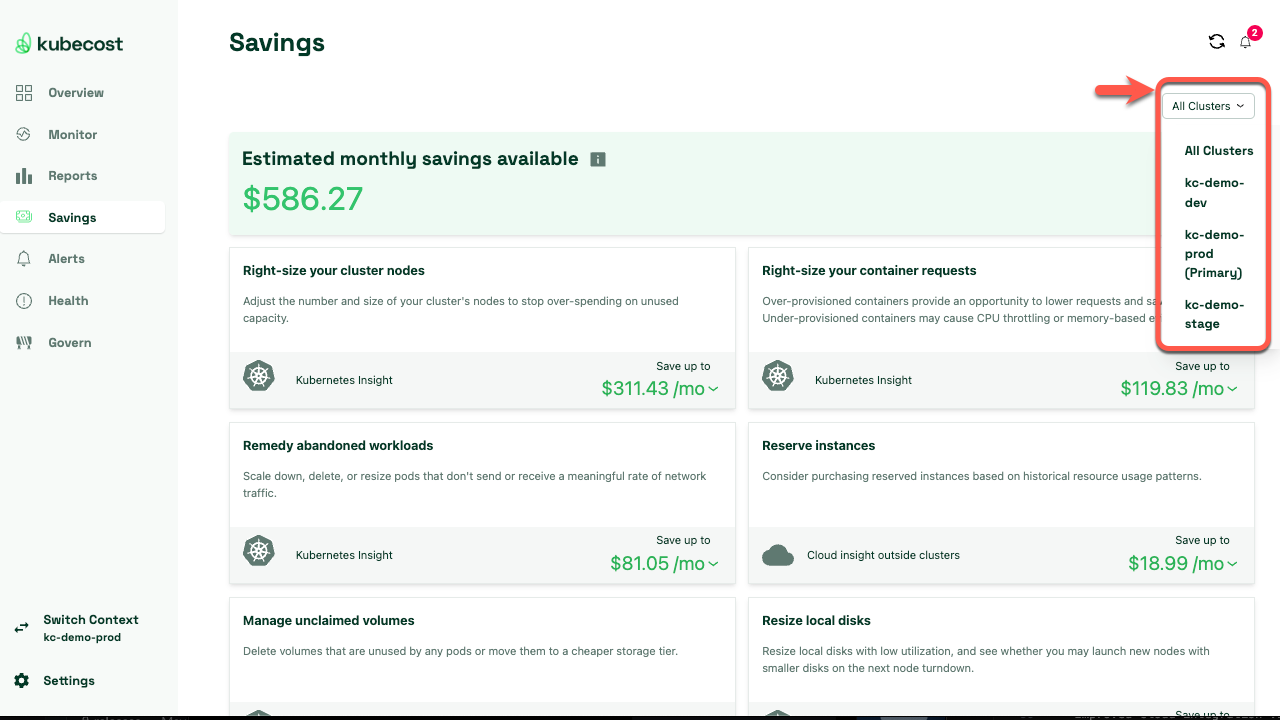
6 month and 12 month window preset option for Allocations, Assets, and Cloud Costs.
For Enterprise users with unlimited data retention, you’ll now see 6 month and 12 month preset options across the platform!
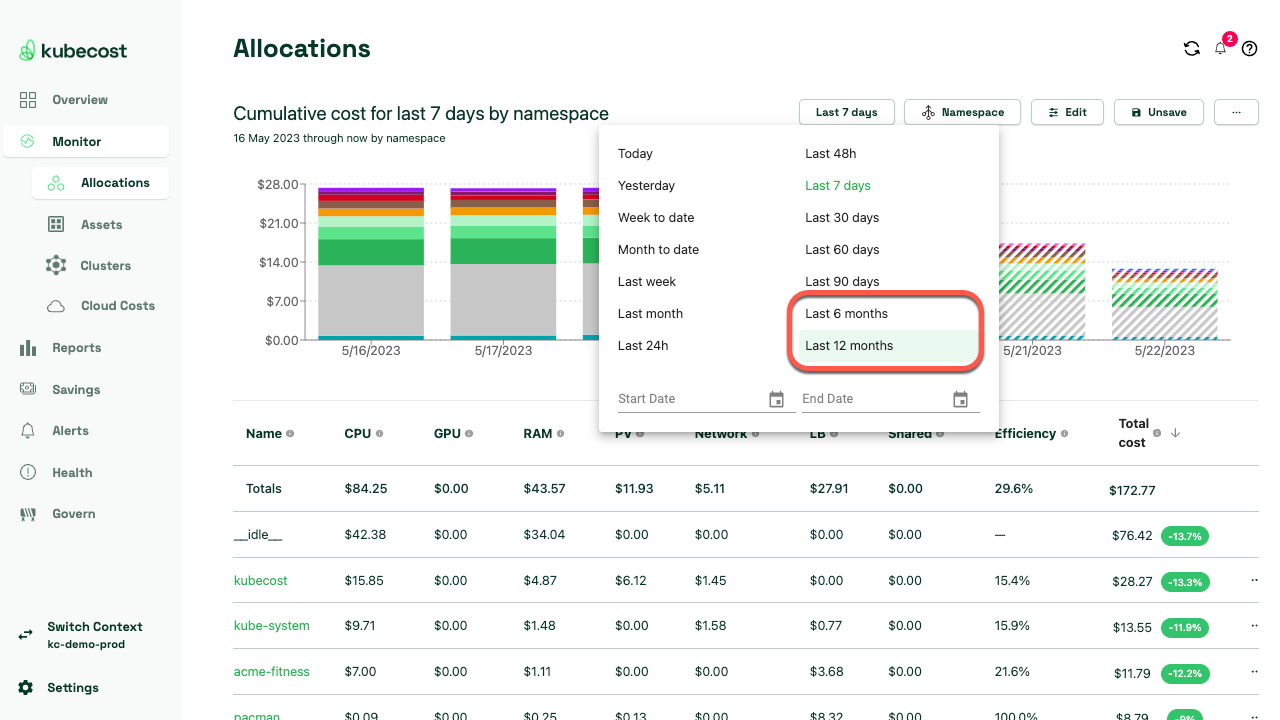
Added ‘Enable Alpha Features’ toggle switch to the Settings page.
As of Kubecost 103, there is now an ‘Enable Alpha Features” section - Currently, alpha features include Kubecost Actions. Look out for more Actions in the next release!
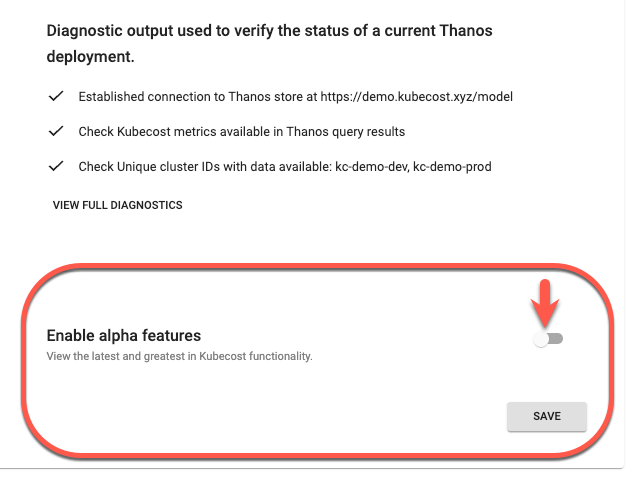
Minor features and fixes
- Added weekly step size to Allocations dashboard
- Added custom sorting to request right-sizing API
- Update the /orphaned-resources route accessible via the Savings page to use the new UI elements and styles
- Added Helm logic for providing info for decrypting SAML claims encrypted with Okta. 2118
- Added filtering to the Audits page
- Low disk utilization endpoint
- Added Reconciliation support for Fargate Kubernetes usage
- Negative values in the /request-sizing savings page should now display as “No savings detected” instead of showing a negative value
- Added the ability to download the abandoned workloads savings data as a CSV
- Added Sorting to Overview page tables
- Users will be alerted when Cluster Controller is not enabled on Actions page. Learn how to enable Cluster Controller here. https://www.ibm.com/docs/en/kubecost/self-hosted/2.x?topic=configuration-cluster-controller
- Re-generated ETL files and updated pipeline to only load files that exist, rather than attempt to generate them in the load() function
- Added beta support for Google Cloud Managed Service for Prometheus (GMP) as a prometheus compatible database
Upgrade Today
If you installed Kubecost using helm, you can upgrade your existing environment to version v1.103.3 using the following commands.
export CURRENT_KUBECOST_VERSION=(`helm ls -n kubecost --output yaml| grep app_version|cut -d':' -f2|xargs`)
# Backup current values
helm get values kubecost -n kubecost >> kubecost-helm-values_$CURRENT_KUBECOST_VERSION.yaml
# Upgrade to version 1.103.3
helm upgrade \
--repo https://kubecost.github.io/cost-analyzer/ cost-analyzer\
--namespace kubecost --version 1.103.3
Final thoughts
That’s it for today’s highlights around Kubecost 1.103 - We release monthly, so check back for future updates!
We’re here to help!
Join us on Slack if you have questions or feedback, need help, or for general Kubernetes and cloud cost optimization conversation!