Kubecost Version 1.106 - Release Highlights
We’ve just released the newest generally available version of Kubecost (1.106)!
In this blog, I’ll cover some of the highlights of our latest Kubecost release. To see the full release notes, check out our GitHub Releases page for 1.106.
Kubecost Free install via Helm
helm install kubecost \
--repo https://kubecost.github.io/cost-analyzer cost-analyzer \
--namespace kubecost --create-namespace \
--version 1.106.2 \
Or if you are updating an existing installation, follow the upgrade guide below.
Looking for multi-cluster federation and savings, unlimited metric retention, or support for high-scale deployments? Learn About Kubecost Enterprise | Contact Us
What’s new in Kubecost 1.106
- New Release Process (Self-hosted, Cloud, and Nightly Releases)
- 100+ Bug and Stability Fixes
- New Filter Capabilities in Alloctions and Request Rightsizing
New Kubecost Release Process
Starting with release 1.106, Self-hosted Kubecost, our primary product, is moving to a new release process.
You can receive updates for production releases via Github for our Kubecost Helm Chart, or join our Slack Workspace to learn whenever a new update or patch goes live.
You can read the full release process documentation here.
100+ Bug and Stability Fixes, 31 Community PRs, 7 Fixed CVEs
Our Product and QA team took time during the 1.106 to address multiple stability issues and bugs that were present throughout the previous 1.105 release.
As of 1.106.2, we have implemented over 100 bug fixes, 31 community PRs, and 7 fixed CVEs.
The Kubecost Product and QA organizations work hard daily to ensure the maximum quality of all current and future releases.
New Filter Capabilities in Alloctions and Request Rightsizing
Kubecost users now have more powerful filters available in both allocations & request rightsizing reports.
You now have the ability to use filters like ‘contains’ and ‘not contains’ (ex. namespace contains/doesn’t contain ‘team1’), as well as prefixes and suffixes (namespaces that do/don’t start/end with ‘kube’).
The addition of these filters in the UI makes Kubecost’s filtering much more powerful, and allows for more advanced customization of Kubecost reports.
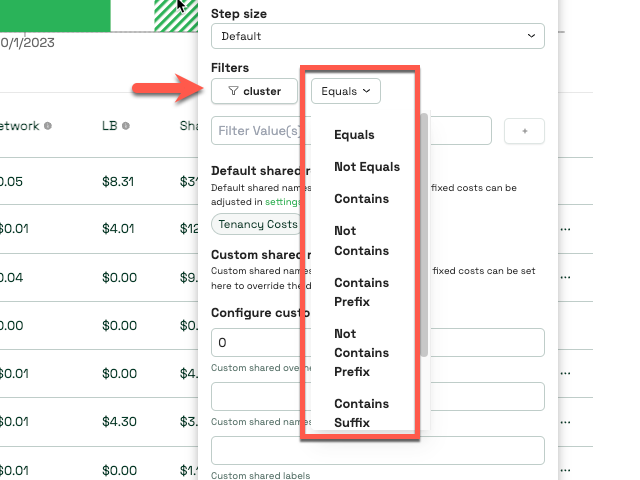
Upgrade To Kubecost 1.106 Today
If you have previously installed Kubecost using Helm, you can upgrade your existing environment to version v1.106.2 using the following commands.
export CURRENT_KUBECOST_VERSION=(`helm ls -n kubecost --output yaml| grep app_version|cut -d':' -f2|xargs`)
# Backup current values
helm get values kubecost -n kubecost >> kubecost-helm-values_$CURRENT_KUBECOST_VERSION.yaml
# Upgrade to version 1.106.2
helm upgrade \
--repo https://kubecost.github.io/cost-analyzer/ cost-analyzer\
--namespace kubecost --version 1.106.2
Final thoughts
That’s it for today’s highlights around Kubecost 1.106 - Check back for our next Edge release 1.107 coming in the next few months!
We’re here to help!
Join us on Slack if you have questions or feedback, need help, or for general Kubernetes and cloud cost optimization conversation!