2.1 Release Highlights
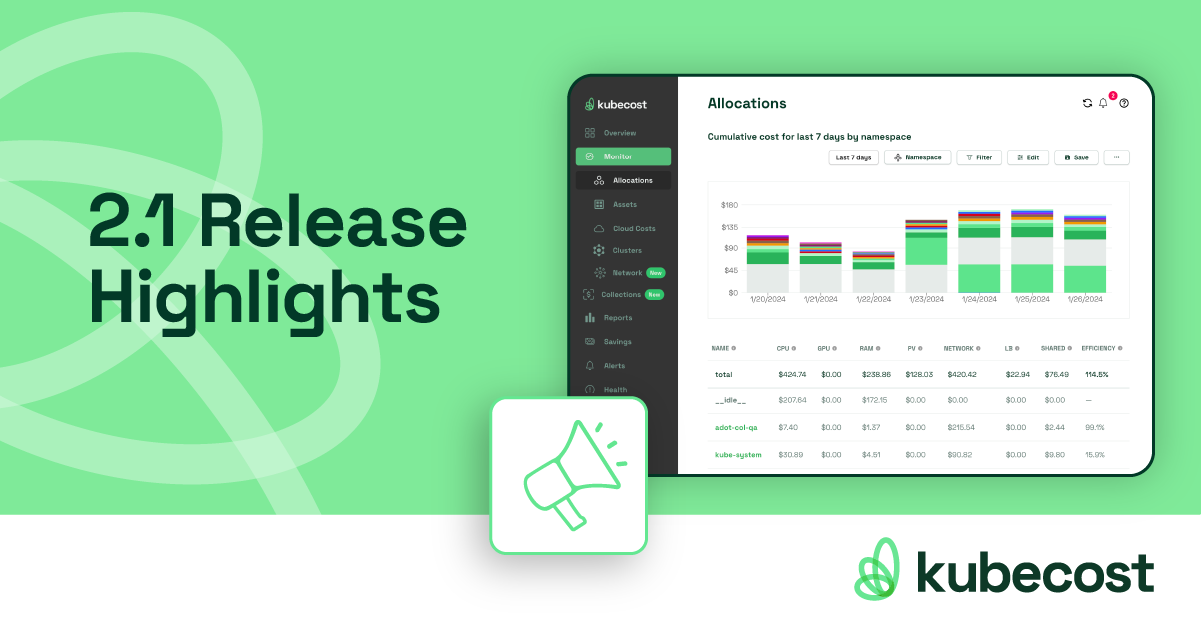
Kubecost Launches 2.1
Last month, Kubecost took a major initiative forward with our 2.0 launch, significantly improving Kubecost’s backend functionality while introducing loads of new features. We are showing no signs of slowing down when it comes to innovating at Kubecost, and are now here to unveil 2.1. In this blog, we’ll go over Kubecost’s latest improvements including the Service Accounts page, advanced Savings Actions configuration, and improved cloud spend cost performance. Let’s dive in!
Service Accounts launches in 2.1
Kubecost has launched Service Accounts, a new page which shares its spot in the left navigation with Teams. Service Accounts allows for the creation of an API key in the Kubecost UI to provide users access to Kubecost APIs when SSO and RBAC are enabled.
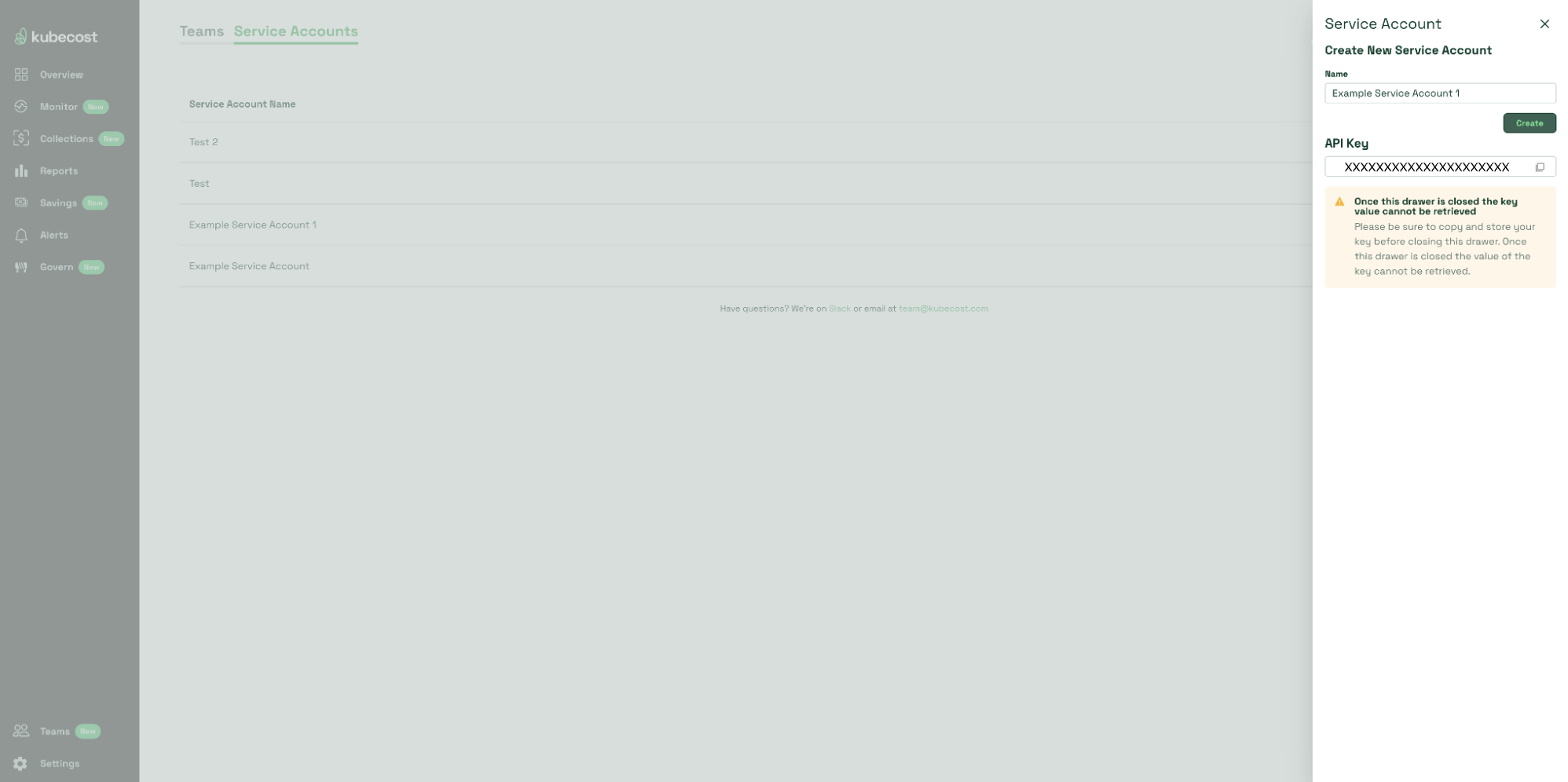
Configuration of Savings Actions through values.yaml
In Kubecost 2.0 we launched Kubecost Actions — simple automations to help teams make their Kubernetes environment more efficient and save money. Now, these Actions can be configured through your values.yaml file.
This will allow teams to create and add actions to their repositories and regulate them through existing CI/CD processes.
Upgrades to Collections and Cloud Costs performance
Last month, Kubecost released Collections as part of our massive 2.0 launch. Collections allows users to combine Kubernetes and cloud costs into a single report. In 2.1, we have made additional upgrades to Collections and Cloud Costs, resulting in 20x performance improvements! This will greatly lessen load times for larger environments, and make these tools much faster and more convenient for users.
Request Right-Sizing Recommendations sees improvements
We’ve made more updates to our Request Right-Sizing Recommendations page, mainly the way we visualize your average and recommended usage. The page’s layout is more compact and allows for filtering your items by different metrics.
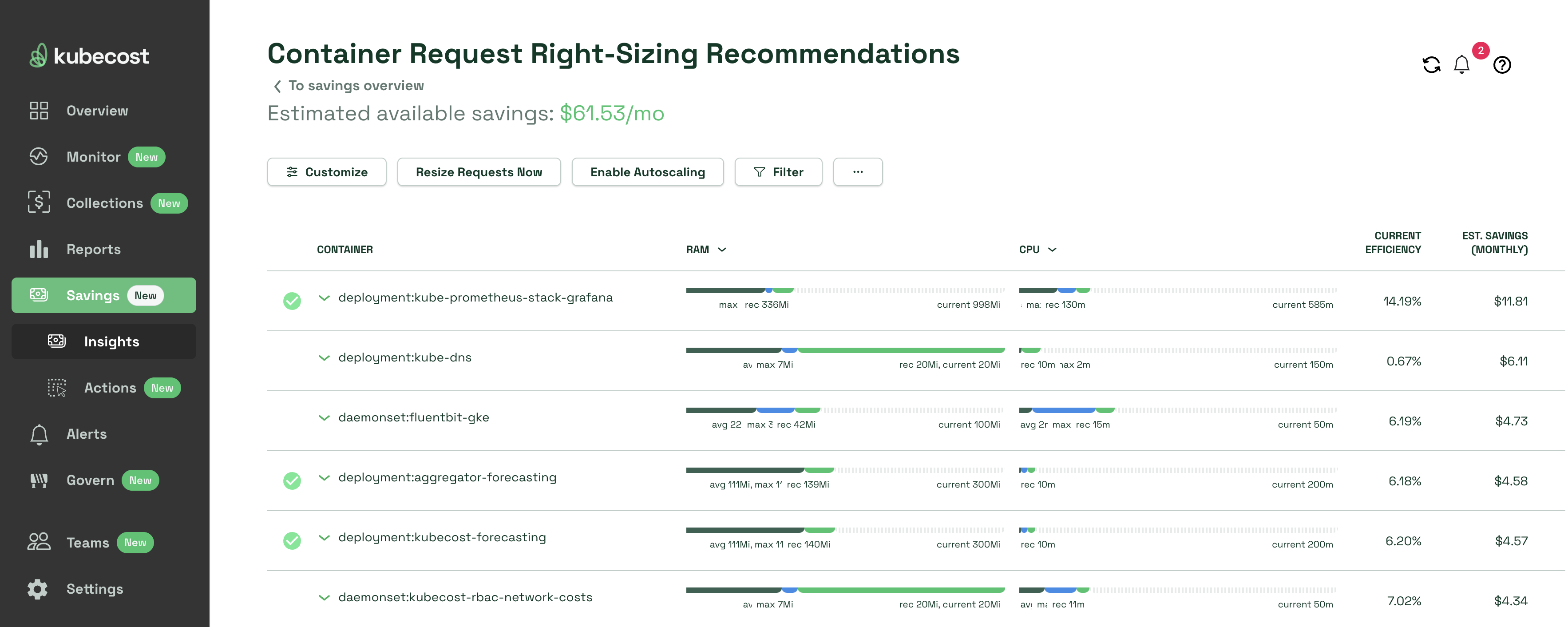
Interested in trying these features out for yourself? Install Kubecost and get started in minutes!