Kubecost 2.0 Packaging

You may have heard a lot about Kubecost 2.0 and all its new, exciting features including Advanced Network Monitoring, Kubecost Collections, Machine Learning powered Forecasting, Anomaly Detection, Kubecost Actions and more. We are excited to announce that these new features are coming to Kubecost Free!
Having the ability to see and optimize Kubernetes and related cloud spend is a game changer for companies of any size. By making the features from Kubecost 2.0 available in Kubecost Free, we are continuing to make cost monitoring and waste reduction accessible to everyone. With this change, we are also offering a number of the core capabilities available in the 1.0 versions of our Kubecost Enterprise tier for free, including the ability to save custom reports, configure cost alerts, and send scheduled reports.
This change will provide more than 90% of Kubernetes users the ability to experience the full value of Kubecost for free on clusters with up to 250 cores, while allowing us to continue providing world-class support to our large, complex teams.
We’ll be rolling these changes out over the next 30 days, and we welcome any feedback you have during this period. Please reach out to team@kubecost.com with any suggestions or questions.
Frequently Asked Questions
How do I get started with Kubecost Free?
Head to our installation page and get up and running with Kubecost Free in 5 minutes.
What new features are available in Kubecost 2.0?
You can view a summary of key features in our blog and the full release notes, but here is a list of key features:
- Advanced network monitoring
- Kubecost Actions
- Kubecost Collections
- Autocomplete for filtering and aggregation
- 100x performance improvement at scale
- Anomaly detection
- Machine Learning powered Forecasting
- Monthly and quarterly cost increments
- 3-year data look back
- .. and more!
How do you determine core count?
We look at the average number of cores monitored by Kubecost over the last 30 days.
How can I find my current core count?
Kubecost 2.0 will tell you! Simply navigate to the settings page within Kubecost to check. Under the “Average Core Usage (30 Days)” field in the “Kubecost Info’’ section you will be able to see your core count.
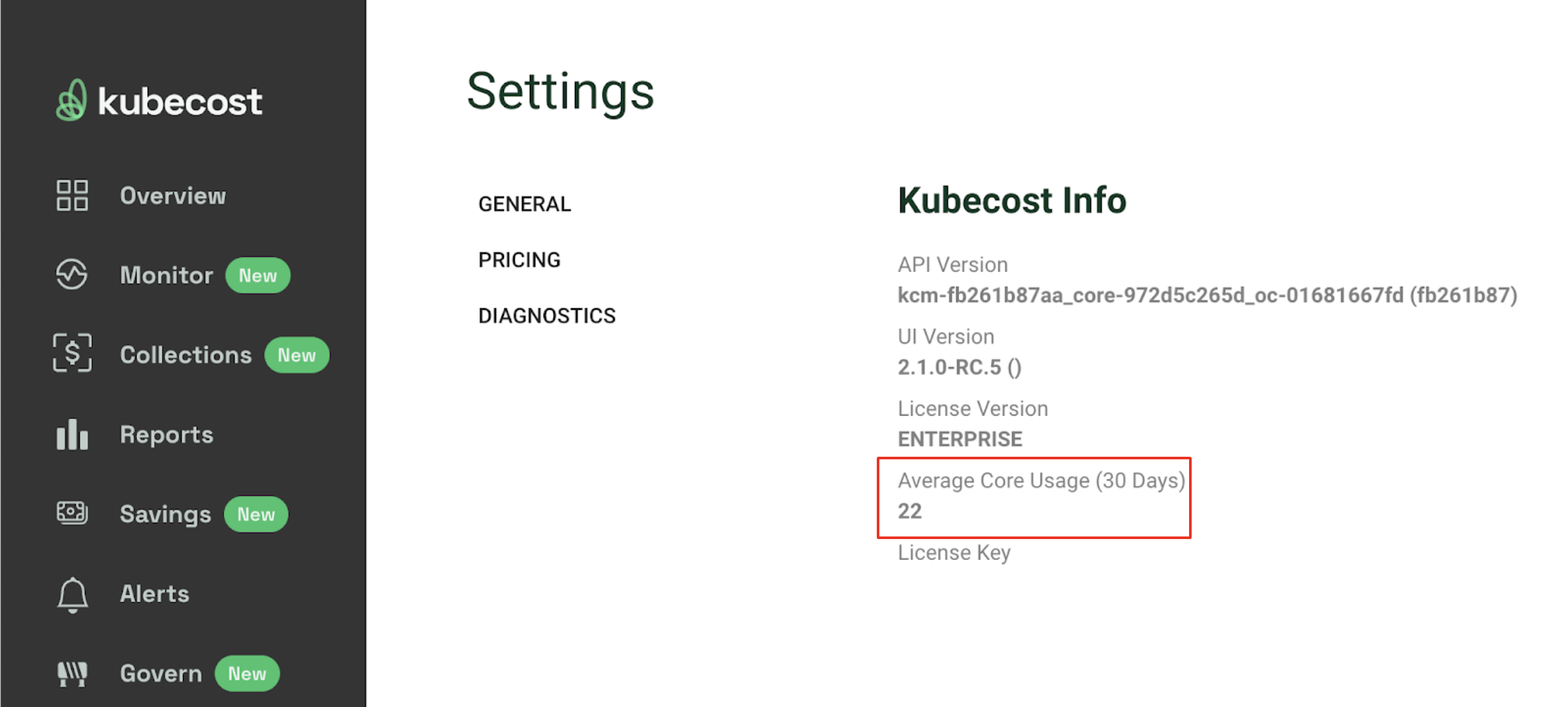
What happens if I have a cluster with more than 250 cores?
All users have access to a 30-day free trial of Kubecost Enterprise on an unlimited number of clusters during which you will be able to experience the full value and power of Kubecost at any scale. If some of your clusters are running more than 250 cores (250,000m cores) and you want more time when your trial expires, reach out to us and we’ll be happy to help. Please reach out to team@kubecost.com.
I’m a current Kubecost Enterprise customer — how does this affect me?
Enterprise customers will continue to get the full value of Kubecost with dedicated support at any scale.
How does this impact the EKS Optimized Tier?
Users who register for the EKS Optimized Tier will not be impacted by the 250 core count limit given our partnership with AWS. All EKS users can access these features, and the newly free, 1.0 features at any scale. The EKS-optimized tier is still limited to 15-days of metric retention.
How do I upgrade to Kubecost Enterprise?
If you want unlimited cores, unlimited metric retention, or any other enterprise-only features, you can contact us to upgrade to Kubecost Enterprise.
How do I learn more or give feedback?
You can contact us at team@kubecost.com to ask any questions or provide feedback.