Enhancing Cloud Reporting: Attributing Costs to Kubernetes Applications

Introduction
Managing and optimizing your cloud infrastructure can be daunting given the inherent complexity and volatility, but establishing an effective cloud reporting strategy is key to unlocking cloud cost-efficiency and operational peace of mind. Teams that invest in cloud reporting are rewarded with the ability to see exactly where their cloud spending is going, whether in public, hybrid, or on-premises environments or even in Kubernetes clusters. With the right approach, you can gain a granular understanding of your cloud costs and optimize your spending, ensuring that every dollar spent delivers value for the business.
Benefits of Streamlined Cloud Reporting Strategy
Cloud reporting is the essential foundation that any effective FinOps practice is built on. Timely and accurate data about both external cloud costs and Kubernetes usage are mission-critical, and cross-functional stakeholders need frictionless access to the cost and utilization data they need to do their jobs. But let’s be honest, in a complex enterprise environment with multiple cloud providers and applications used by different teams, cost aggregation and reporting can be challenging to set up and a headache to maintain.
That’s where comprehensive cloud reporting tools like Kubecost come into play. Kubecost makes it easy to track, monitor, and optimize your cloud and Kubernetes costs without sacrificing application performance or systems reliability. With real-time visibility into resource utilization and cost allocation, you can identify inefficiencies, target wasteful practices like overprovisioning, and optimize your cloud spending like a seasoned pro.
Developing a Cloud Reporting Strategy
A modern cloud reporting strategy that empowers your business and its stakeholders requires aggregating disparate costs across different cloud environments and providers. But where do you even begin? Let’s break it down into a few simple steps:
1. Identify Cost Centers
The first step is to identify your cost centers, these could correlate to business units, teams, or specific applications within your organization. You can think of these cost centers as the foundation for your reporting strategy, providing a structure to track and analyze costs across the business. Once you’ve identified these most basic levels, you can get as granular as needed and identify individual service components to achieve even more precise cost tracking.
2. Define and Implement Tagging Policies
Next, you’ll need to identify the key-value pairs you need to track from a cost perspective. If not already in-place, you need to define operational standards for what you need to track, and then create rules that define and maintain a consistent tagging policy. Consistent tagging is essential for accurate cost attribution because they help teams differentiate the various applications and resources utilized by the business. For example, tags can identify the environment (e.g., production, test, development), application, team, or project associated with each resource.
3. Ensure Tagging for Cost Reporting
Now that you’ve defined and implemented your tagging policy, it’s time to put everything into action. Tag or label the resources you want to track using your defined policy. Work cross-functionally with stakeholders and leadership to institute governance for the tagging or labeling policy, it’s crucial to ensure everyone follows the same standards in tagging resources otherwise orphaned and mysterious costs can continue to challenge your understanding of cloud costs and how they should be properly allocated.
Remember, not all cloud providers automatically include tags in their billing. You may need to ask them to include specific tags so that you can accurately analyze your costs. After all, what’s the point of defining and implementing a tagging if it doesn’t show up in your bill to help with tracking cloud costs?
Kubernetes Cost Reporting and Allocation Methodologies
For enterprise organizations running multiple Kubernetes environments, cloud cost reporting can be incredibly difficult. Kubernetes is a powerful tool for container management and deployment orchestration, but it adds layers of complexity to your cloud infrastructure management, especially when those containers and applications are strewn across multiple public clouds and on-premise environments. Let’s break down Kubernetes cost allocation a bit:
Cost Allocation Levels in Kubernetes
In Kubernetes environments, costs can be allocated at several different levels, including:
- nodes
- namespaces
- deployments
- services
- pods
- containers
- labels
By allocating costs at these different levels, you can gain a far more detailed understanding of where your cloud spend is going and identify opportunities for cost optimization.
Considerations for Accurate Cost Allocation
When monitoring and allocating costs in Kubernetes, there are a few key considerations to keep in mind:
- Should costs be allocated based on actual usage (e.g., CPU and memory consumption) or requested resources?
- How will shared costs, such as infrastructure services or management fees, be distributed among cost centers?
- Are any negotiated discounts, rebates, or savings plans accurately reflected in your cloud cost totals?
These factors can significantly impact your cost calculations, so it’s important to make informed decisions that align with your organization’s needs and goals, especially if you’re running a chargeback or showback program.
Using Kubecost for Streamlined Cloud Reporting
Kubecost’s reporting features are designed to tackle the challenges of cost attribution in complex multicloud infrastructures and multiple Kubernetes environments. Let’s take a closer look at what Kubecost has to offer:
Kubecost Features for Cost Attribution
Kubecost allows cost allocation from a FinOps perspective and aggregates costs across multiple cloud environments and Kubernetes clusters. With Kubecost Collections, you can combine real-time Kubernetes data with cloud provider data and costs, giving you a comprehensive view of your total cloud spend. This visibility empowers you to identify areas for optimization and make data-driven decisions.
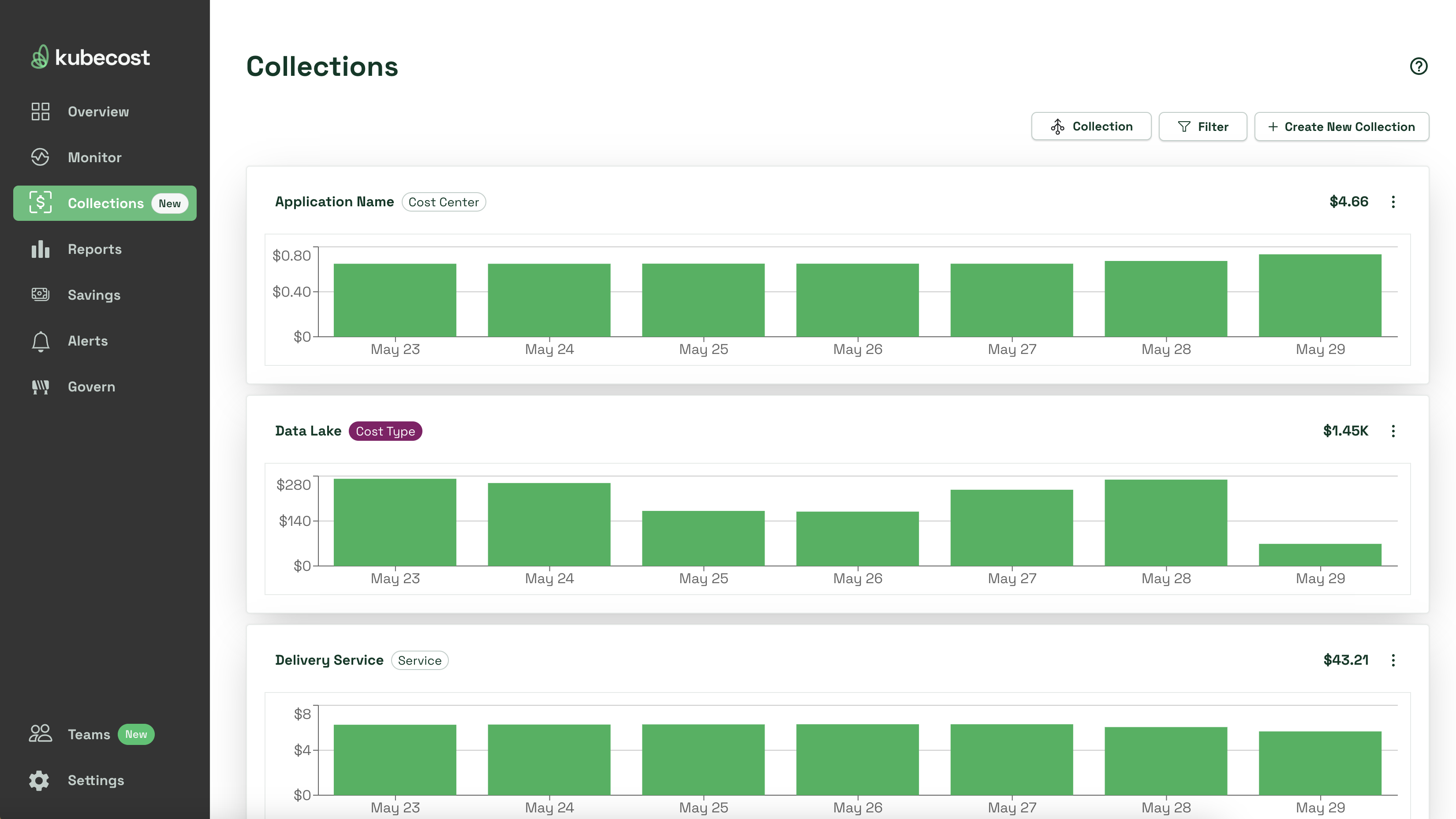
Customizing Reports for Specific Needs
Kubecost also enables cost allocation to organizational concepts such as team, application, project, department, or environment. You can view costs across multiple Kubernetes clusters and multi-cloud environments, ensuring that everything that drives your cloud billing has been accounted for.
Kubecost Collections will allow you to customize reports for specific views and information your teams need. For example, you can gain insights into critical cost data for Kubernetes clusters and external infrastructure. Customizable reports ensure that each team or department has quick and easy access to the information they need to manage their budgets effectively.
Implementing and Governing Your Cloud Reporting Strategy
Establishing Governance for Tagging and Cost Allocation
Establishing governance for tagging or labeling is crucial to ensure that standards are followed consistently across your organization. This involves setting up rules and processes to maintain tagging accuracy and consistency. Think of it as the glue that holds your cost reporting strategy together—without proper governance, your teams could fall back into old habits of inconsistency or sporadic tagging, leaving big gaps in your ability to accurately measure and allocate costs.
Continuous Improvement and Monitoring
Your cloud reporting strategy isn’t a one-and-done task. It’s a living, breathing process that requires continuous monitoring and improvement. Regularly review and update your strategy to ensure it remains effective and adaptable to changing cloud environments and business needs. Train new employees and retrain teammates on your policies to ensure adherence. By continuously refining your approach, you can stay agile and responsive to new challenges and opportunities.
Conclusion
Establishing a comprehensive cloud reporting strategy is essential for optimizing your cloud infrastructure and achieving cost efficiency. With tools like Kubecost, you can effectively track, monitor, and optimize your cloud and Kubernetes costs, empowering your organization to make data-driven decisions and drive better financial outcomes.
Kubecost is here to help you tackle these challenges, offering real-time visibility and monitoring of Kubernetes costs. Kubecost runs on any Kubernetes environment, including Azure Kubernetes Service (AKS), Google Kubernetes Engine (GKE), Amazon Kubernetes Service (AKS), and on-premises solutions.
Are you ready to take control of your cloud costs? Get started with Kubecost in minutes and embark on a journey towards cost optimization and financial transparency. Your cloud infrastructure (and your wallet) will thank you!