Continuous Request Right-Sizing for Application Workloads
Ensuring your application requests are efficient is key to saving on your Kubernetes infrastructure. If Vertical Pod Autoscaling is not the best fit for your workloads, or you want to avoid a tedious setup, Kubecost can provide you with a simpler solution: continuous request right-sizing, available today.
Kubecost has provided basic right-sizing recommendations for requests, nodes, and PVs, but goes one step further by giving you the ability to continuously implement request recommendations. This dynamic approach to optimizing your workloads begins by monitoring your workloads and provides recommendations for optimizing your requests. By checking the gaps between requests and usage, we find how to shorten that gap, saving you money by ensuring your resources are used more efficiently. These recommendations can be implemented with just one click, and they can be applied on a recurring basis. You can customize the frequency to apply these recommendations by a custom interval, including minutes, days, or weeks to best suit your needs.
The process is quick and easy. See for yourself with our demo below:
Using continuous request right-sizing
In your Kubecost web interface, select Savings, then select Right-size your container requests. Here you will see your visualized resource requests compared to what is being utilized for your CPU and RAM.
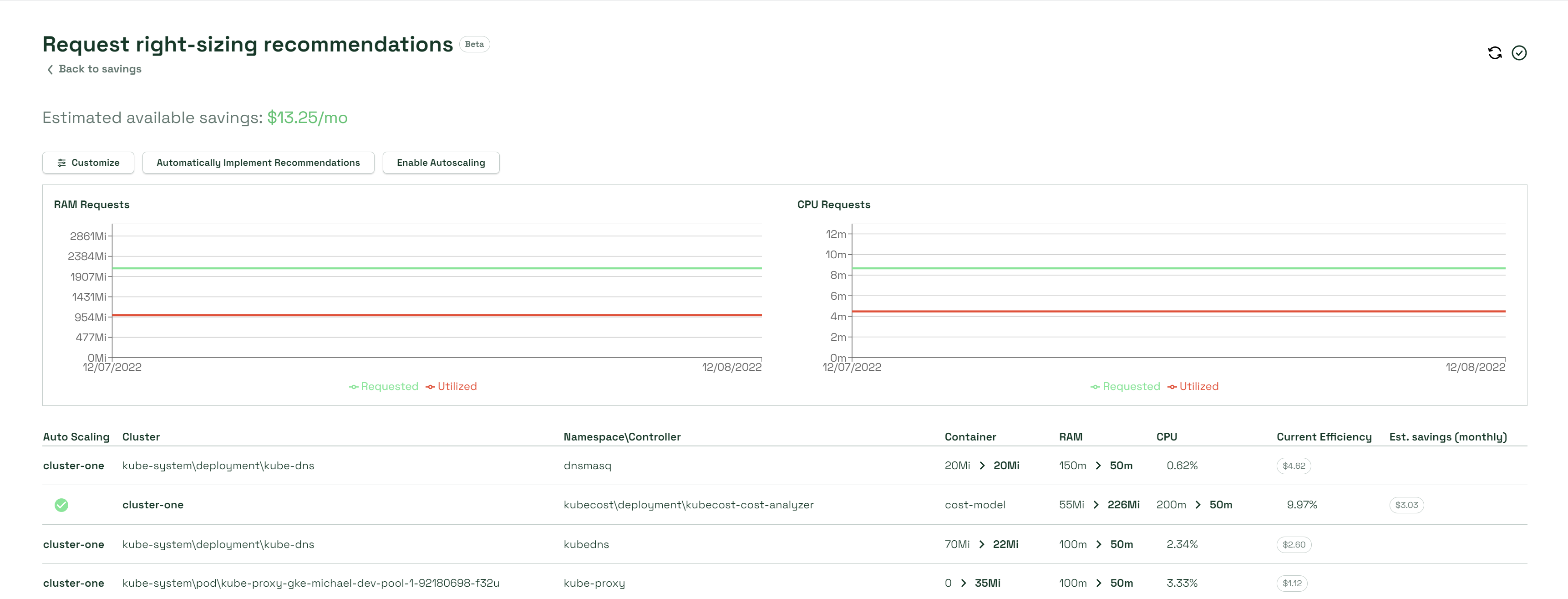
You can begin adjusting the parameters for your recommendations by selecting Customize. Here, you will be able to filter for what Kubernetes concepts you wish to apply recommendations to, and adjust your CPU/RAM target utilization and recommendation algorithms (max or percentage). From there, select Save.
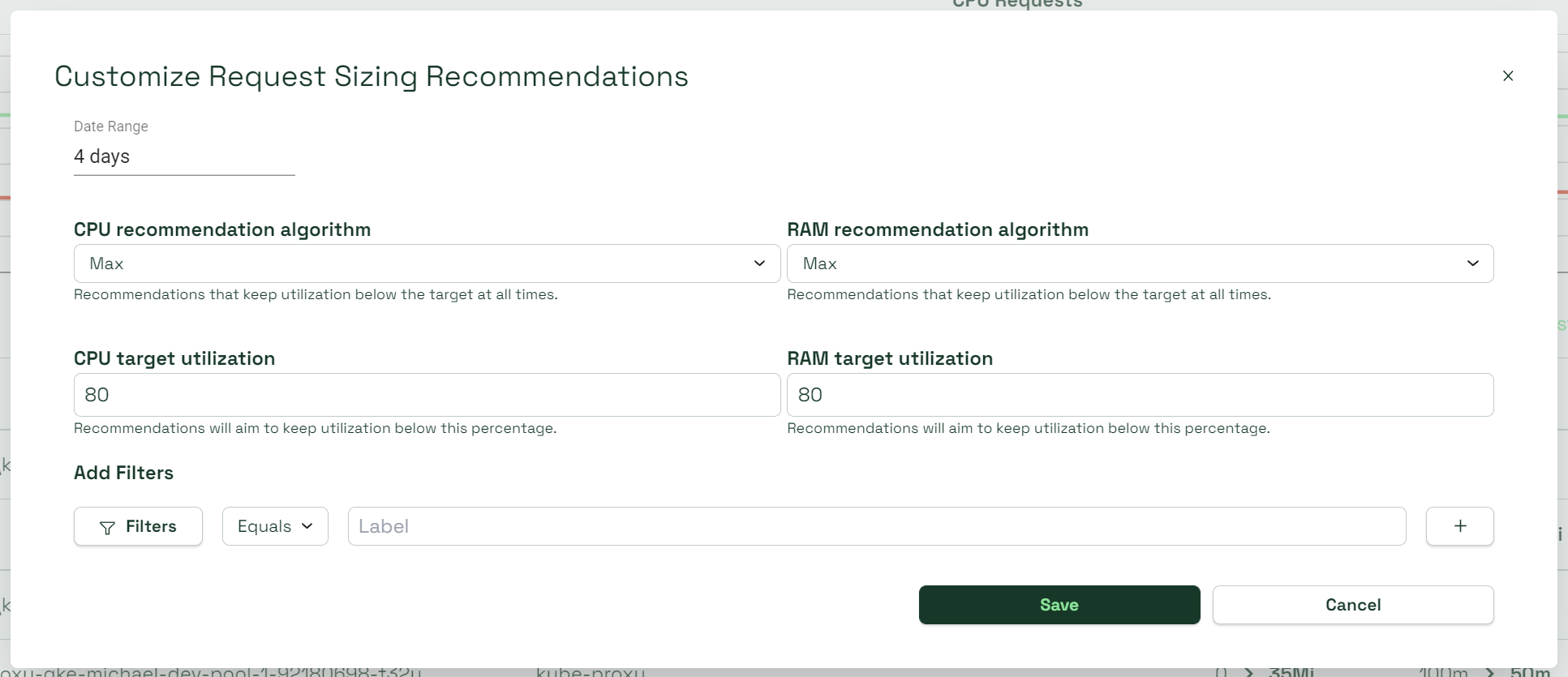
With your parameters established, you can now apply recommendations to your workload in one click via Automatically Implement Recommendations, or you can try the new Enable Autoscaling feature which will apply recommendations on scheduled intervals. Pick the start date, then a preset interval (daily, weekly, monthly, or quarterly). Finally, select Apply. It’s that easy!
You also can manually apply a custom interval to apply request-sizing, which is shown with an example in the Continuous Request Right-Sizing doc.
This entire process can be performed in a moment, from installation to saving. An emphasis on ease-of-use is important to us when providing you with your accurate cloud metrics. What’s more, Kubecost will never access your sensitive data or send it to anyone else. Currently, Kubecost only supports deployment workloads for continuous request-sizing, but we are working to provide support for DaemonSets and uncontrolled pods in the future. For a convenient and efficient solution to Kubernetes cost management, try Kubecost out today.