Kubecost & Coder: A Streamlined Solution for Efficient Development

Introduction
In today’s software development landscape, organizations face numerous challenges, including optimizing Kubernetes costs and boosting developer productivity. Kubecost and Coder emerge as essential tools in addressing these challenges, providing innovative solutions for cost optimization and enhancing developer efficiency. In this joint blog, we explore how Kubecost and Coder help customers address critical developer productivity and cost optimization hurdles.
About Coder
Coder is at the forefront of transforming the software development process and Cloud Development Environments (CDEs). It offers a platform that boosts developer productivity by transitioning workflows from local setups to the cloud. This migration allows for efficient use of VMs, Kubernetes, and other infrastructures, reducing costs and enhancing development efficiency. Coder’s platform is engineered to streamline the setup, security, and management of development environments, making it a key player in the enterprise software ecosystem.
Below, we break down some common challenges faced by development teams, and how Coder can be leveraged to help.
Challenges and Solutions
- Setup Complexity: Coder reduces the complexity of creating consistent development environments by offering cloud-based, containerized solutions accessible from any device, enhancing team productivity.
- Collaboration and Remote Work: Coder addresses the challenges of distributed team collaboration and remote work by enabling real-time collaboration in cloud-hosted environments.
- Resource Efficiency: Coder’s cloud environments allow for the use of less powerful devices, optimizing resource use and leading to significant cost savings.
A Streamlined Solution In Action
Kubecost and Coder address both sides of the software development coin. Kubecost ensures that the infrastructure supporting development is optimized and cost-effective, while Coder enhances developer productivity and collaboration. This powerful combination empowers businesses to tackle the complexities of software development, striking a balance between operational efficiency and cost-effectiveness.
Kubecost offers the capability to monitor cluster costs, filter by labels, and provide recommendations. In conjunction with Coder, costs can be tracked using specific attributes such as programming language, user, template, and business unit, enabling targeted cost management. Below, we will break down an example of how Coder can be used in tandem with Kubecost.
Use Case Example
Consider an Amazon EKS cluster set up to simulate a Coder environment with 32 users. These users log in each morning to initiate or create new workspaces, selecting specifications like CPU, memory, disk size, and programming language.
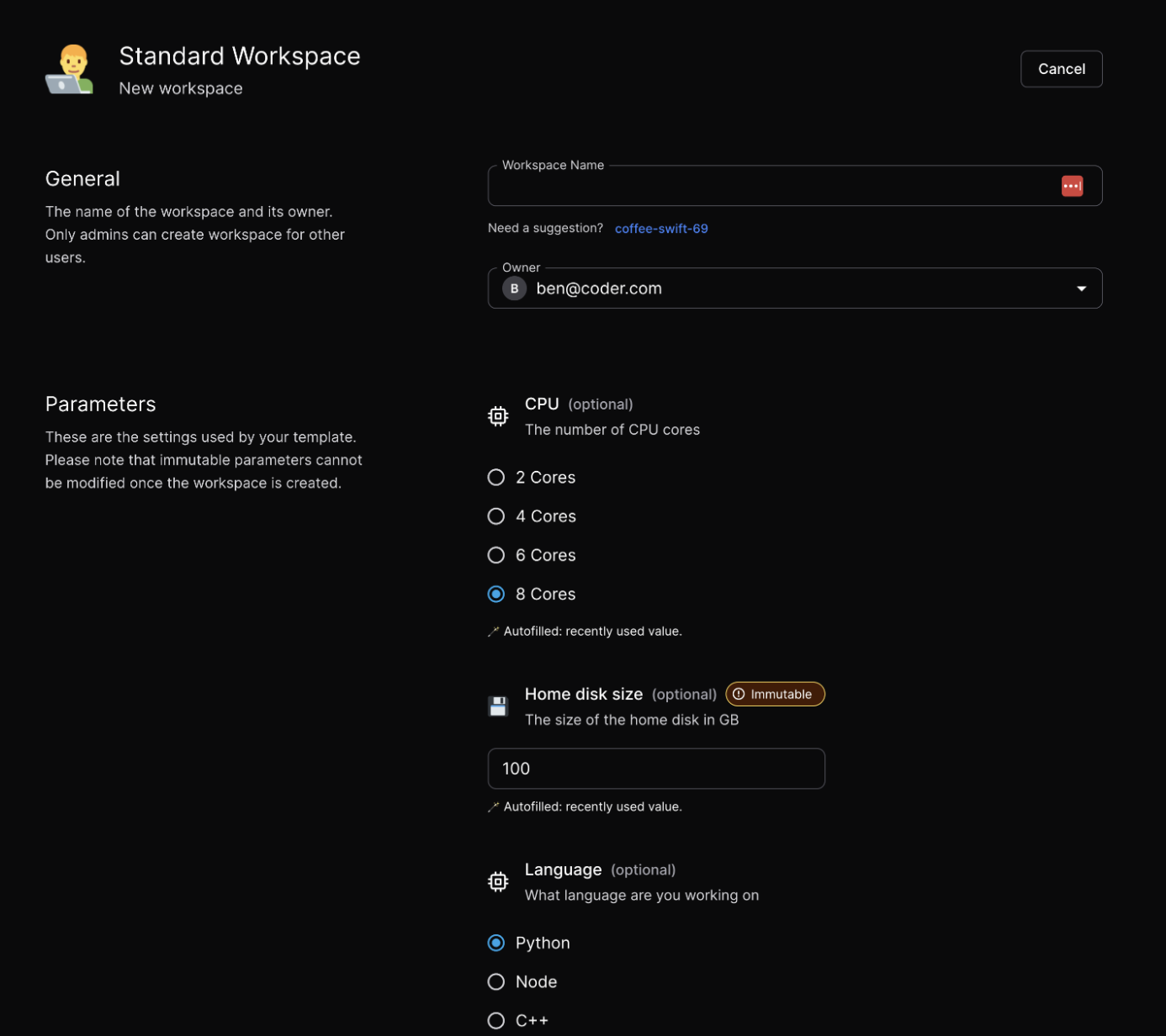
Two weeks into this simulation, we observe two node groups within the cluster: one for services (one t3.xlarge) and another for workspaces (m5.4xlarge nodes). Despite the auto-scaling feature for the workspaces node group, inefficiencies emerge, characterized by constant operation and Kubecost reporting a mere 35% efficiency for the cluster. So, what’s going on here?
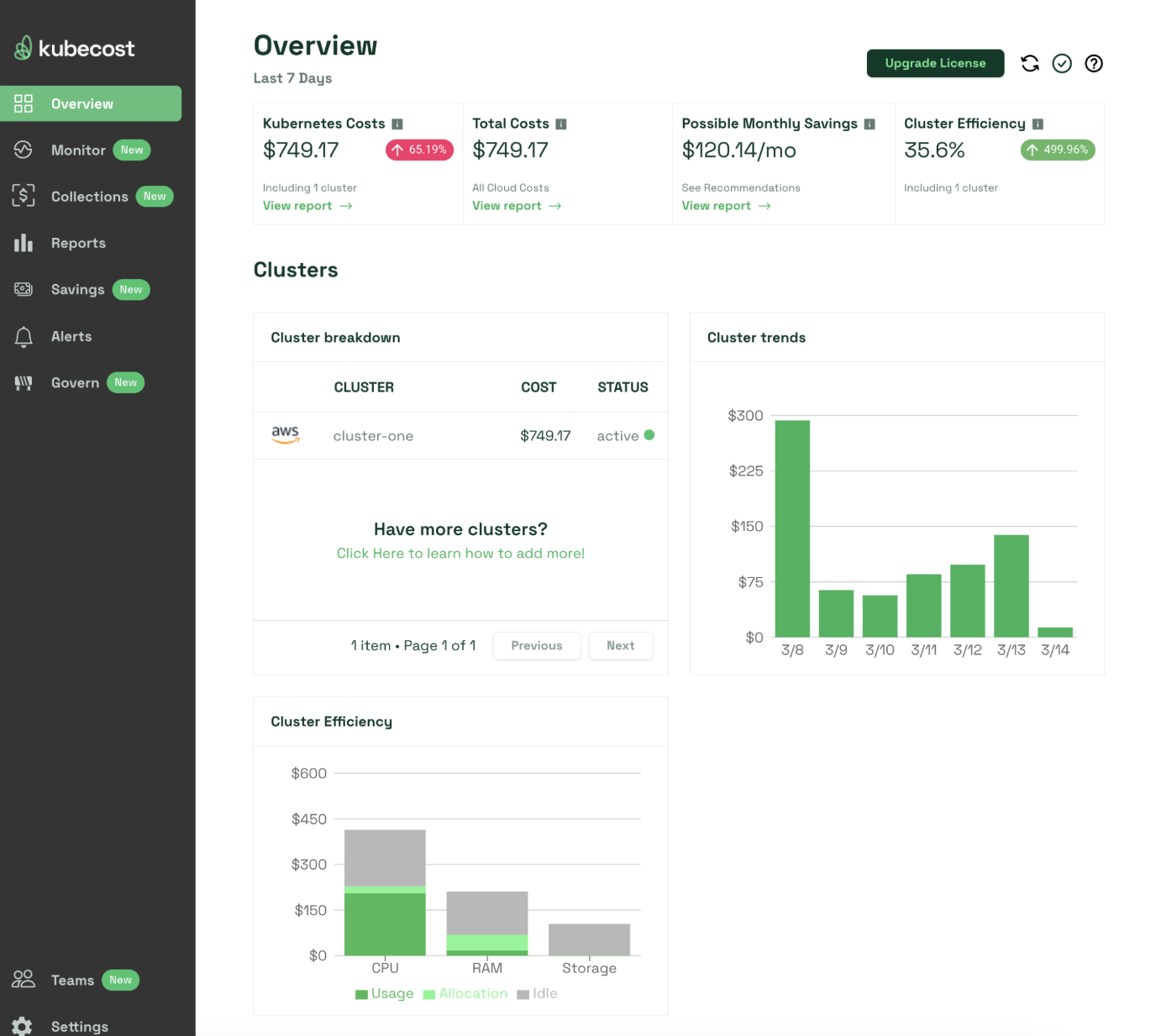
Coder’s customizable templates allow administrators to apply specific labels, enabling Kubecost to segment and analyze workspaces by language, user, and other criteria.
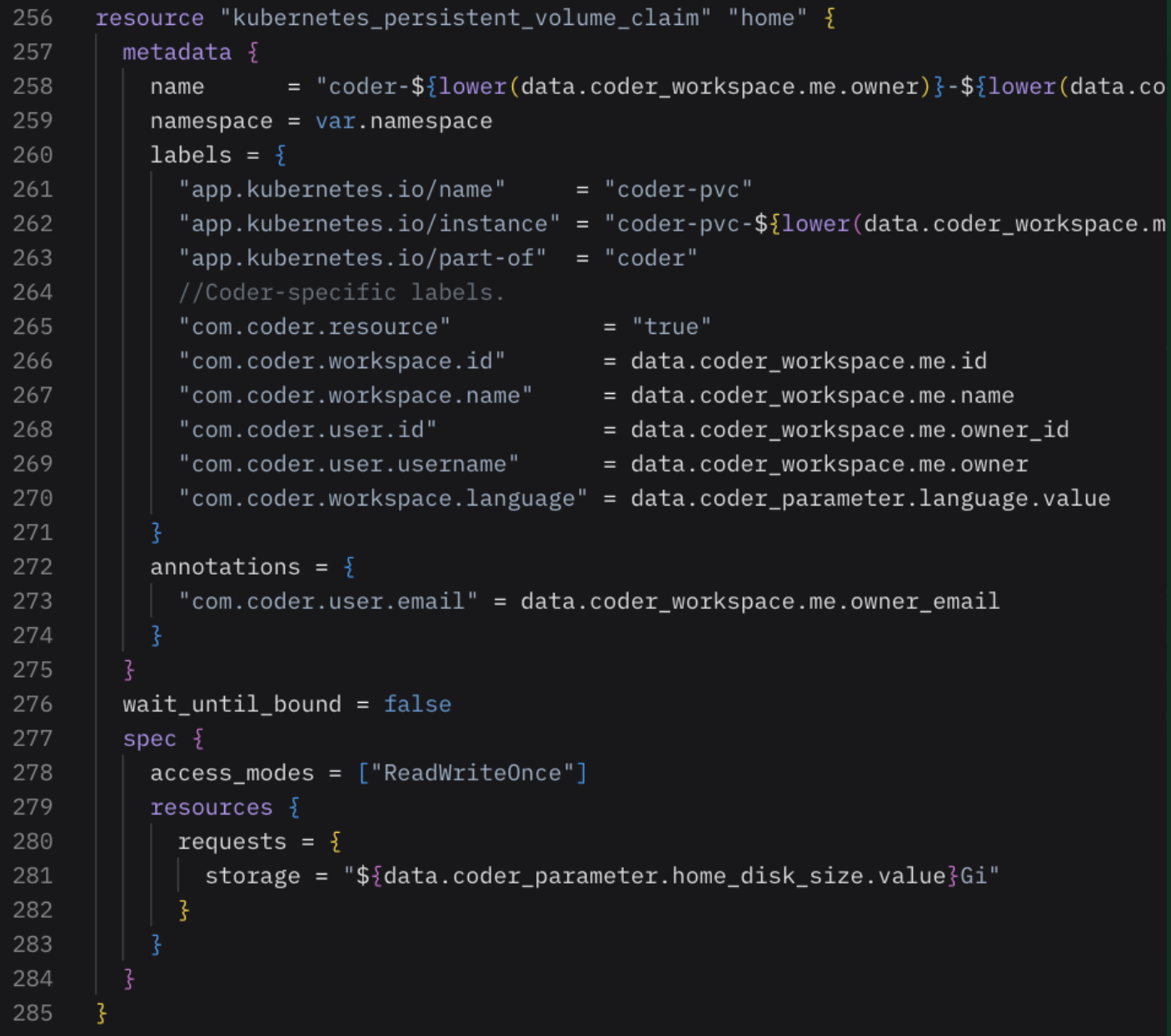
By establishing a label for reports, Kubecost presents a detailed cost breakdown, facilitating comparisons over time and efficiency assessments per workspace. For this example, we set up a label for reports by language. Now, in Kubecost you’ll see an overview of costs by language, including CPU and GPU. You can further drill into specific languages to see users and workspaces, their efficiency, and determine if specific workspaces are being under provisioned.
Note: It is also helpful to set up a label for users. This is a great way to identify power users or bad actors.
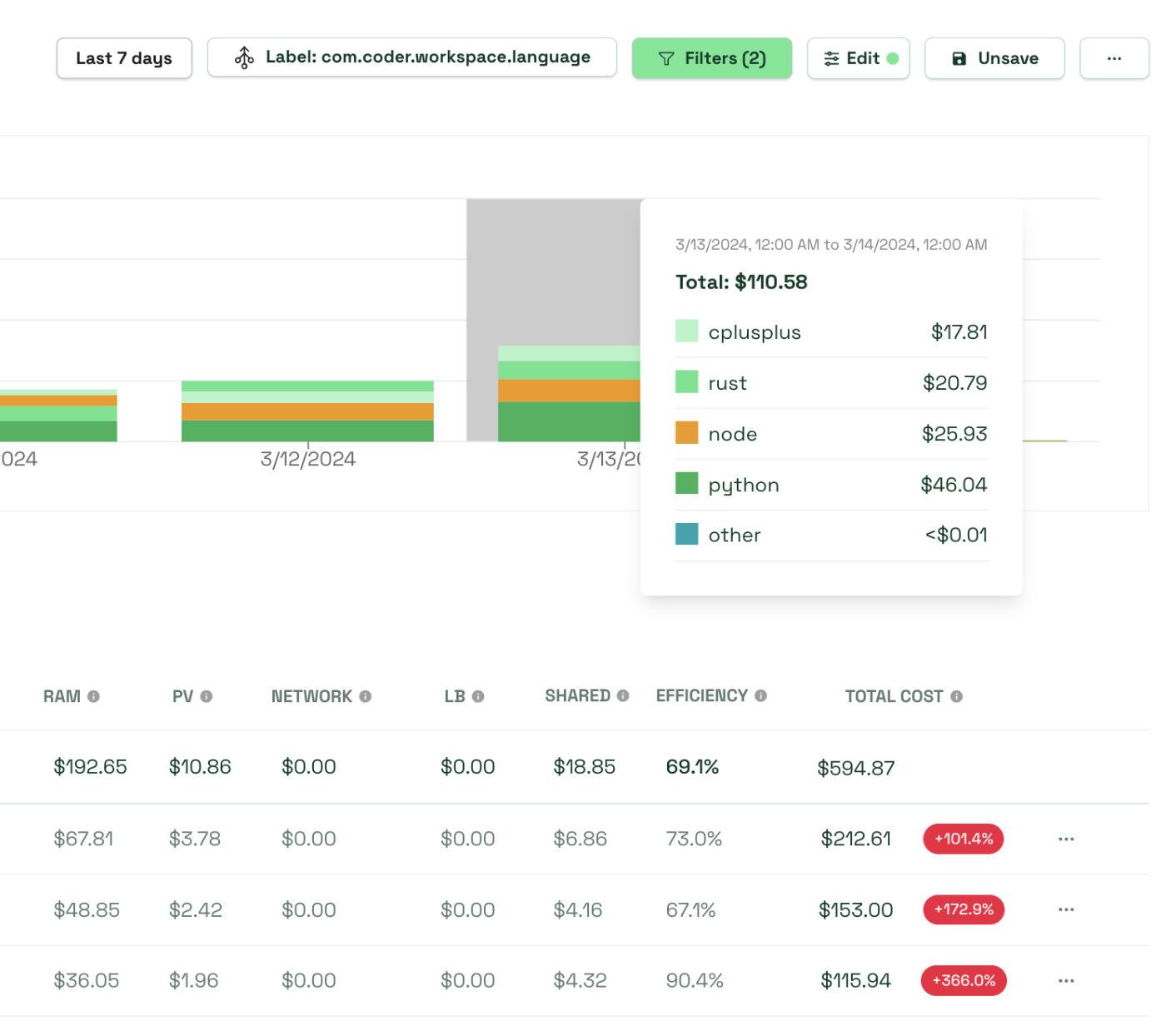
In addition to reporting, Kubecost’s Insights page offers actionable recommendations for cost savings, such as right-sizing container requests. For Coder workspaces, the goal is to aim for under-allocation to prevent resource wastage.
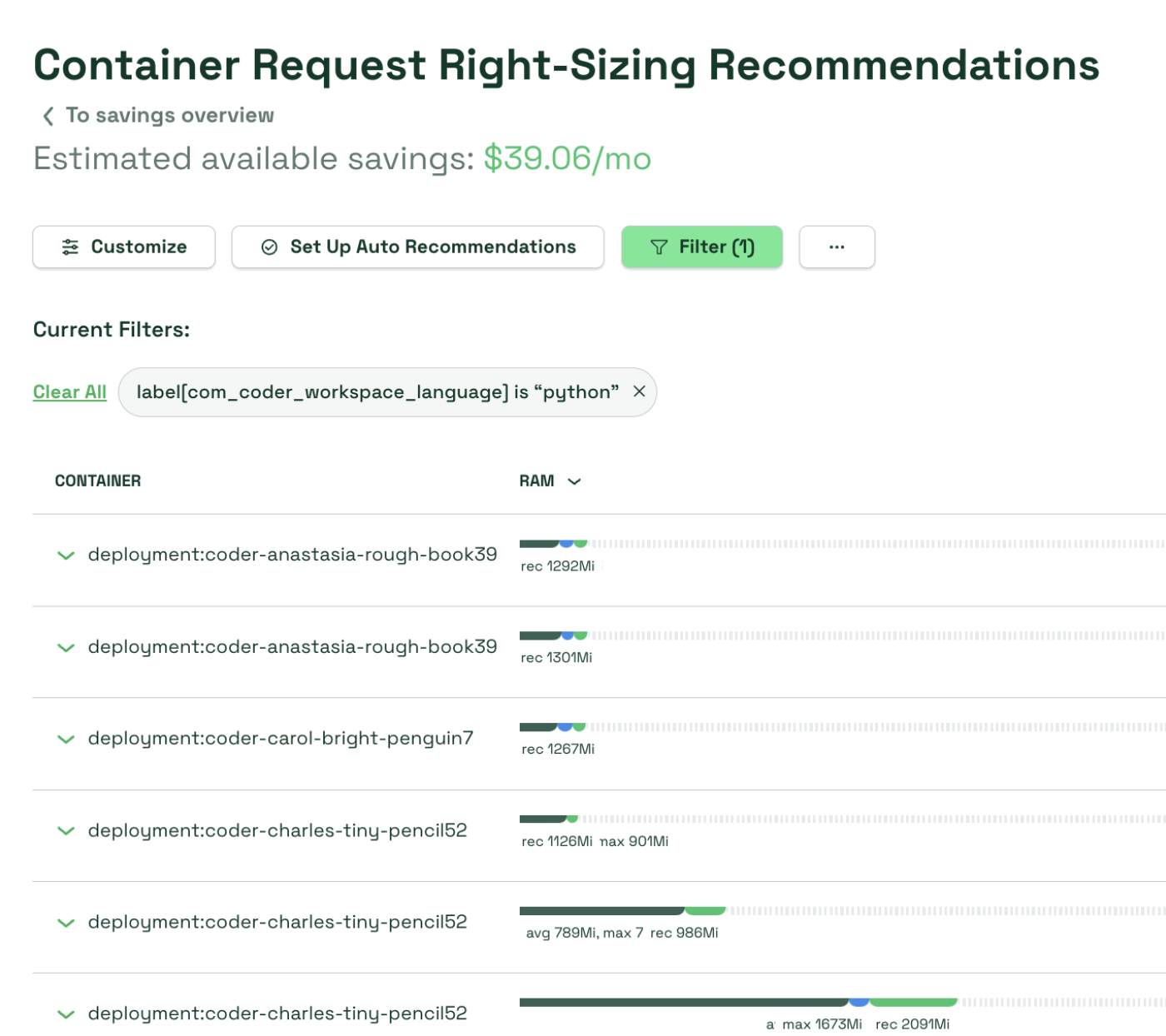
Now that you have visibility into this data, what’s next? With insights in hand, creating language-specific profiles in Coder—with predefined requests and limits—simplifies the workspace creation process. This approach eases developers’ decision-making, ensuring optimal resource allocation and smooth operation.
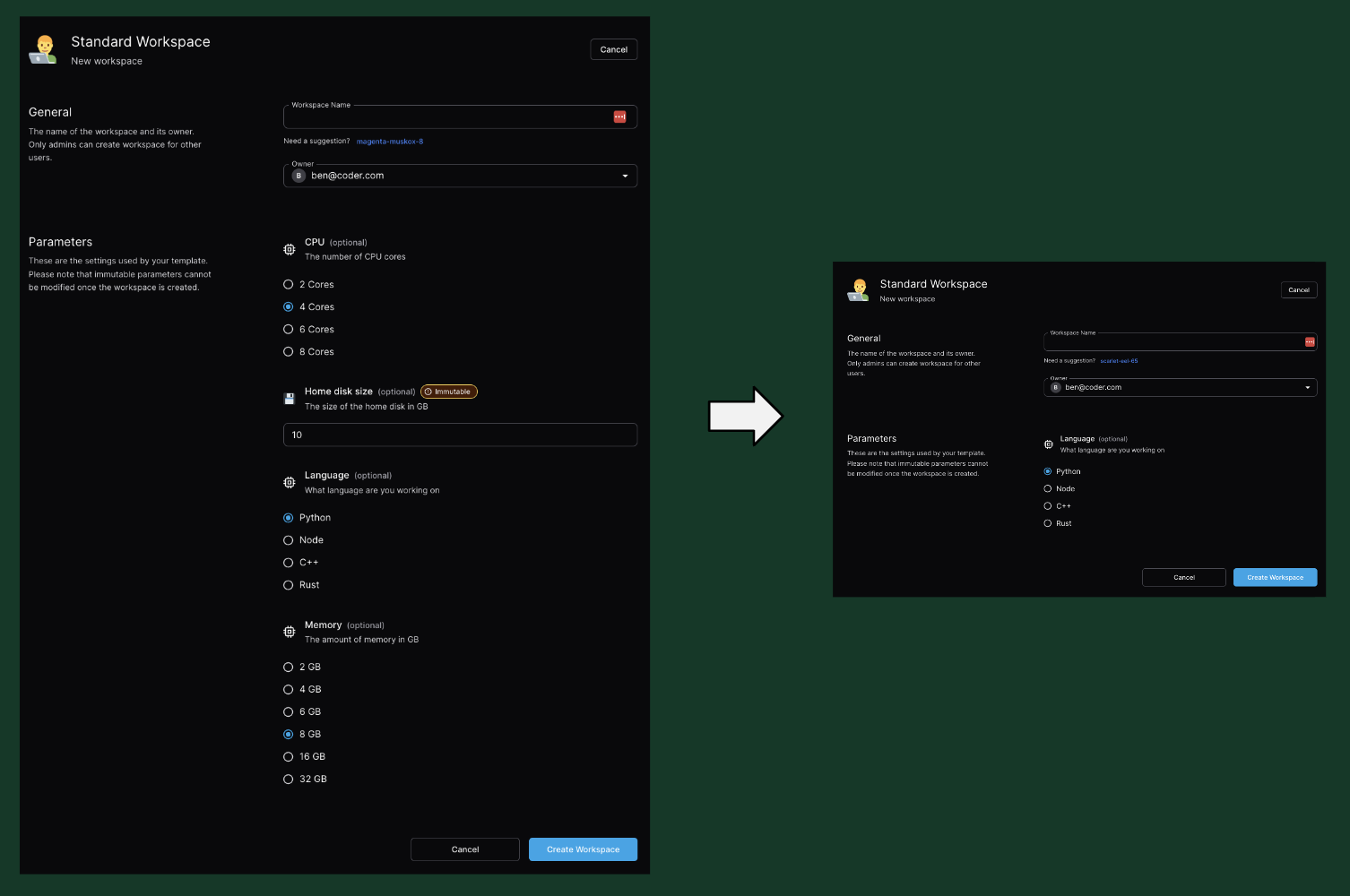
Conclusion
Adopting Kubecost and Coder represents a forward-thinking strategy for businesses aiming for efficient, cost-effective software development processes. This collaboration redefines the approach to software development and paves the way for innovation, productivity improvements, and sustainable growth.
Learn More
Explore the full potential of Kubecost and Coder through our on-demand webinar. For more information on Kubecost, contact us via email at team@kubecost.com, join our Slack, or visit our website. To learn about Coder, reach out at contact@coder.com or browse their website for comprehensive details on their cloud-based development environments.
Both platforms offer trials or free tiers, inviting you to experience their benefits firsthand. Whether optimizing Kubernetes spending with Kubecost or boosting developer productivity with Coder, these resources are your stepping stones toward a more efficient, cost-effective, and productive tech ecosystem.