Cloud Cost Explorer Brings Changes to Kubecost API Functionality
In recent releases, Kubecost has made large strides to expand our public API library. In efforts to make access to your cloud cost metrics easier, we are announcing some major changes.
Introducing the Cloud Costs Explorer
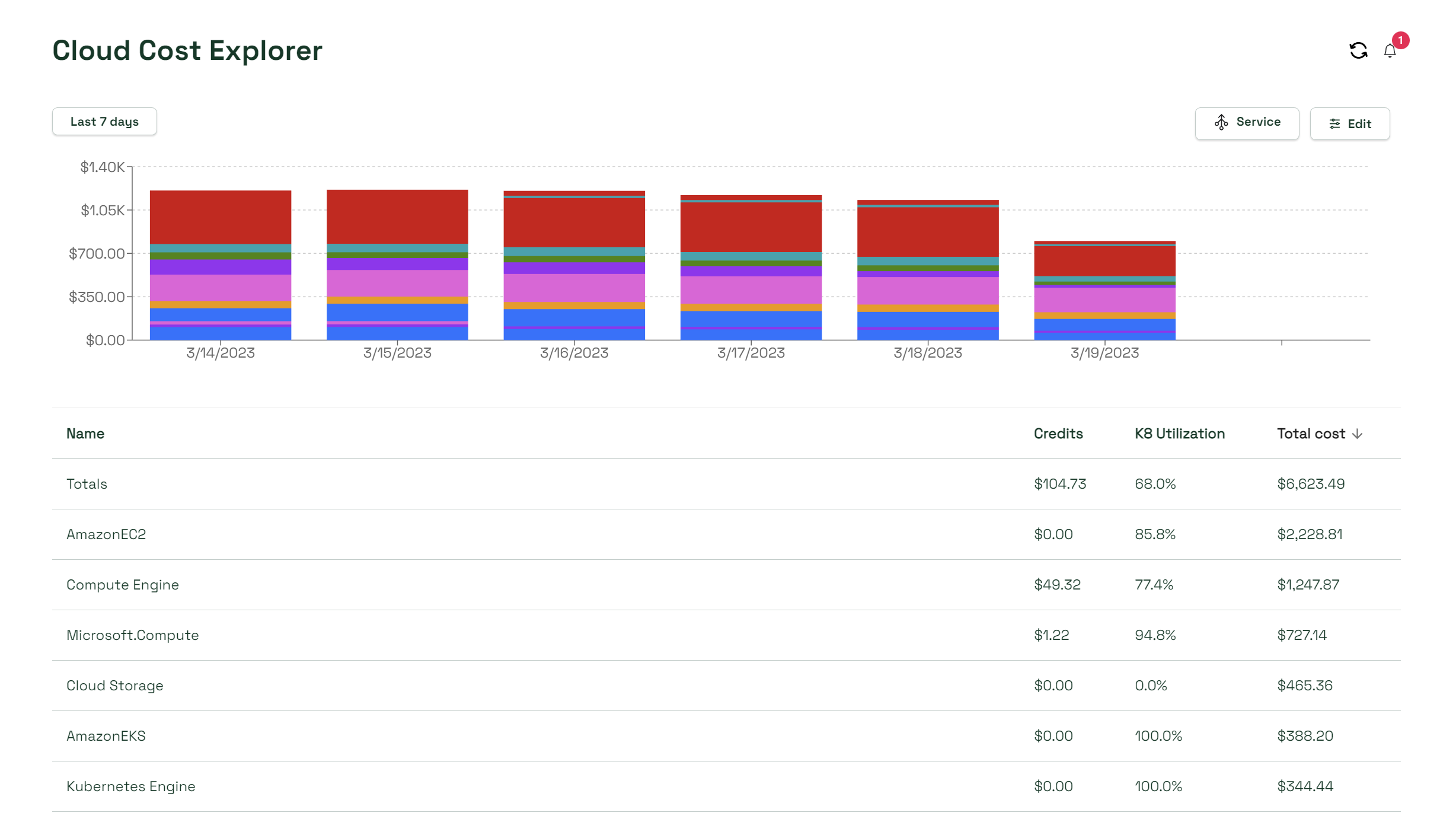
In our v1.101 update, we released a new dashboard called the Cloud Costs Explorer, which displays cost metrics related to your cloud service including AWS, GCP, and Azure. This dashboard is powered by our new Cloud Costs API which will pull from your cloud usage data (e.g. AWS CUR, GCP Cloud Billing Reports). This new approach will operate at higher speeds and is more scalable than previous methods. It will also display a new dedicated dashboard, the Cloud Costs Explorer, to monitor your cloud costs while the existing Assets dashboard focuses on your Kubernetes Assets (nodes, disks, networking, etc.) Starting in v1.102, launching in early April, cloud usage data will be provided by the cloud costs API by default, allowing the assets API to focus solely on Kubernetes assets. While this will be the default and recommended setup for the 1.102 release, you still have the option to keep Cloud Usage enabled in the Assets API (see below).
How to enable Cloud Costs
While the Cloud Costs Explorer dashboard will appear in the UI, it still must be enabled via Helm chart to unlock its full functionality (it will be enabled by default with the 1.102 release). See below:
kubecostModel:
cloudCost:
enabled: true
labelList:
isIncludeList: false
# format labels as comma separated string (ex. "label1,label2,label3")
labels: ""
topNItems: 1000
Enabling cloudCosts here is required to begin using the Cloud Costs Explorer dashboard and the Cloud Costs API, but optional parameters include:
- labelList.labels: Comma separated list of labels to be read from cloud usage data; empty string indicates that the list is disabled
- labelList.isIncludeList: If
true, label list above will be read, iffalse, label list will be blocked - topNItems: number of sampled “top items” to collect per day With Cloud Cost is enabled, we recommended disabling Cloud Usage from the Assets API, which is more memory-intensive and can hinder the performance of your Assets Page and ability to understand the costs of your Kubernetes Assets. Note: This Cloud usage will be disabled by default, but you have the ability to keep it enabled.
kubecostModel:
etlCloudUsage: false
Conclusion
While this change in Cloud Cost monitoring will be our default behavior, it will remain optional for those who require the previous functionality from their Assets dashboard for at least six months. However, we believe changes like these are necessary to building efficient, long-term functionality. We appreciate your patience here, and encourage you to reach out to support@kubecost.com if you have additional questions. After following the above installation of Cloud Costs, you’ll be able to start making use of this new dashboard immediately.