Kubecost 2.6 Release Highlights

Kubecost 2.6 is here, bringing a major upgrade to Role-Based Access Control (RBAC)! This release gives Kubernetes administrators greater flexibility and control, enabling them to customize user access with more precision across the Kubecost UI.
Granular RBAC: More Control, More Security
Kubecost 2.6 gives administrators greater control over user access, enhancing both security and usability.
Hide or Disable Entire Pages
Easily control the visibility of specific sections within the Kubecost UI. This new functionality ensures users only see the data and features relevant to their roles.
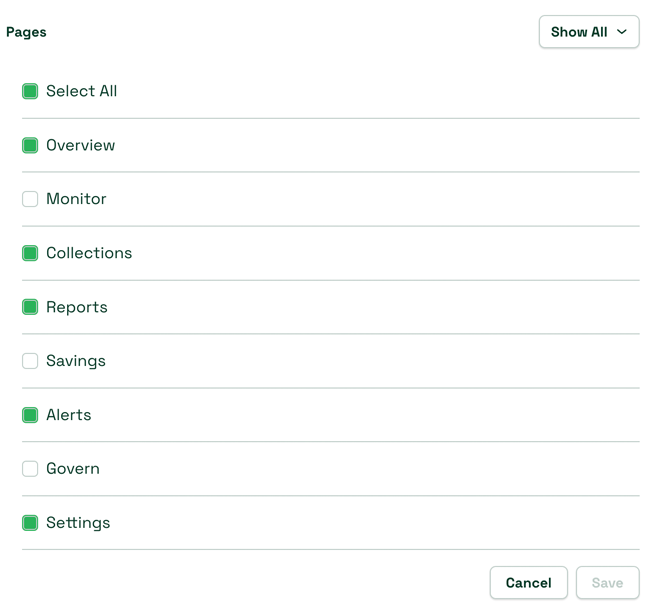
Filter Cloud Costs and Assets Views
Create access policies that customize the financial and resource insights each user can view, ensuring visibility aligns with team responsibilities or role-based permissions. In previous versions, users were only able to filter this ‘Allocations’ Page. These expanded filter controls allow you to onboard more of your organization without giving them visibility into areas outside their purview.
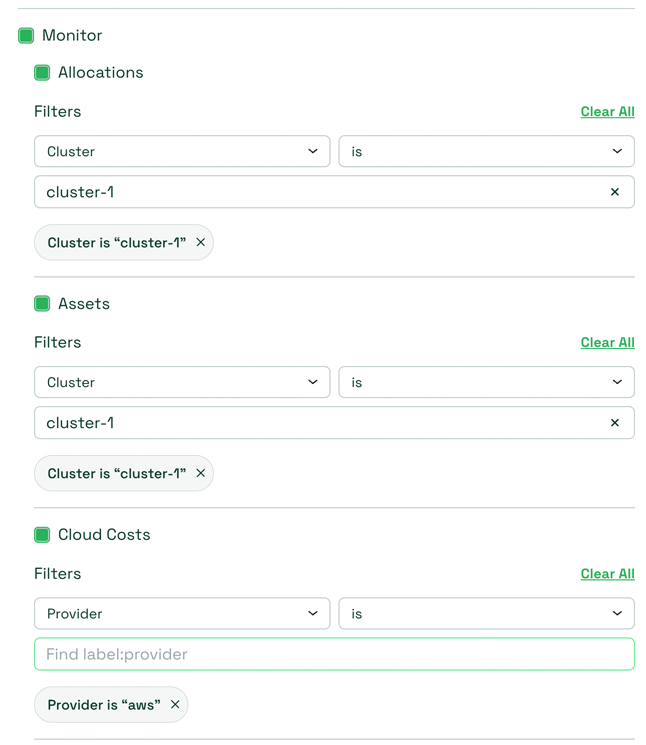
These enhancements help organizations enforce least privilege principles, reducing unnecessary exposure to cost data and infrastructure details. Kubecost 2.6 simplifies access control, whether you’re managing a multi-tenant environment or ensuring finance teams see only the billing insights relevant to them.
Why This Matters
Managing Kubernetes costs is a team effort, but not everyone needs full access to every detail. With our expanded RBAC capabilities, you can:
- Improve security by limiting access to sensitive cost and asset data.
- Reduce UI clutter for end users, creating a cleaner, more efficient experience with role-specific views.
- Support governance and compliance by enforcing access controls that align with your organization’s security and audit requirements.
Getting Started
Upgrading to Kubecost 2.6 is simple. Install Kubecost to get started, or check out the documentation to learn how to configure these new controls for your team.
Kubecost 2.6 gives you the tools to refine access, strengthen security, and enhance usability—all while maintaining complete visibility into your Kubernetes costs. Try it today and take control of your cost management strategy!
What’s Next for Kubecost?
Following our acquisition by IBM/Apptio, we’re doubling down on innovation while staying true to our mission of bringing cost transparency and optimization to Kubernetes. Our focus areas include major enhancements to Kubecost Collections, expanding OpenShift cluster monitoring, and more.
At the same time, we’re beginning the integration of Kubecost with the IBM FinOps Suite, including Cloudability, Turbonomic, and Instana. These integrations will provide deeper insights, automation, and optimization across both Kubernetes and broader cloud environments.
Stay tuned—there’s a lot more to come! 🚀
FAQ
Can I define Teams via Helm?
Yes, you can control all the functionality shown above via Helm. However, configuring teams via Helm will disable configuration of teams via the UI – the UI would show your Teams configuration in ‘read-only’. Click here to learn more.
What happens if a user is a member of multiple Teams?
If a user has multiple roles (either through having multiple teams, a team with multiple roles, or both), they will be assigned an additive union of the permissions defined by each role. Additionally, users will inherit the highest permission level (Admin, Editor, Read-Only) of the Teams they are members of.
Will the Teams I have configured in a previous release be migrated to this new Teams structure?
Yes, if you are upgrading to 2.6+ with existing teams, no configuration changes are required. Kubecost will attempt to automatically migrate existing legacy Teams on pod startup.