Kubecost 2.5 Release Highlights

Kubecost 2.5 Release HighlightsPermalink
We’re excited to announce the latest release of Kubecost Enterprise which adds GPU cost savings insights, integration with IBM Turbonomic for additional cost and performance optimizations, and other notable fixes and improvements. In our recent 2.4 release, we empowered users with new GPU cost visibility and said we’d deliver more value around GPU utilization soon. With this 2.5 release, we’re adding GPU Savings to help you optimize the GPU costs you started monitoring in 2.4. Kubecost Enterprise users are getting a tidy sum of savings in their holiday stockings this year thanks to Kubecost’s new GPU Savings and IBM Turbonomic integration capabilities. Learn more about Kubecost Enterprise here.
GPU OptimizationPermalink
There’s an AI innovation boom happening, if you haven’t noticed, and it’s driving a significant rise in GPU usage within Kubernetes environments. However, most existing cost management solutions offer limited—if any—insight into GPU utilization or how to optimize the costs they incur, particularly in the context of Kubernetes.
As the need for GPUs to power AI workloads grows, so do the costs for operating them. This makes it crucial for users to understand how efficiently their GPUs are utilized and identify cost-saving opportunities that don’t slow the dizzying pace of AI innovation or diminish performance. Enhanced visibility and cost-optimization for GPUs is here, and it’s essential for teams that want to be more cost-effective with their AI budgets.
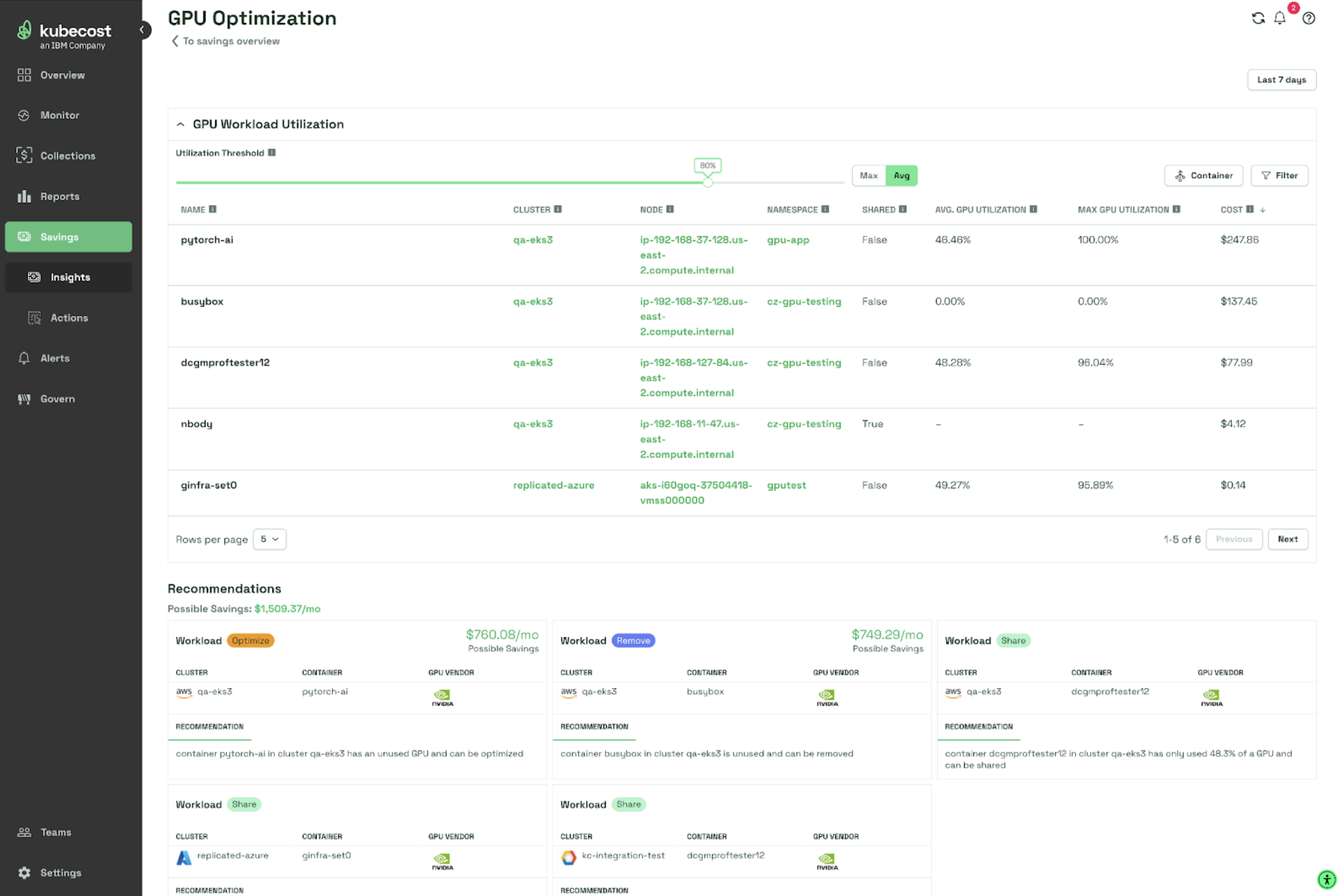
Kubecost 2.5 adds new GPU Optimization capabilities for Kubecost Enterprise customers with enhanced GPU visibility and actionable savings Recommendations. These new Kubecost 2.5 capabilities aim to reduce GPU-related expenses by helping teams identify and shore up waste such as underutilized GPUs or unused workloads requesting GPUs that can be safely removed.
These powerful new GPU Optimization features help to demystify where teams are spending their AI and GPU budgets and go a long way to extracting the most value from those budgets and making them go further.
Learn more about these exciting new GPU Optimization capabilities here in our docs.
Kubecost Integration with IBM TurbonomicPermalink
If you’re running IBM Turbonomic, you’ll be delighted to know we’ve launched a Beta integration between Kubecost and IBM Turbonomic to surface deeper cloud cost and performance optimization opportunities. As a new member of IBM’s FinOps Suite, this integration helps our common customers get instant visibility to savings, right from the Kubecost Savings page.
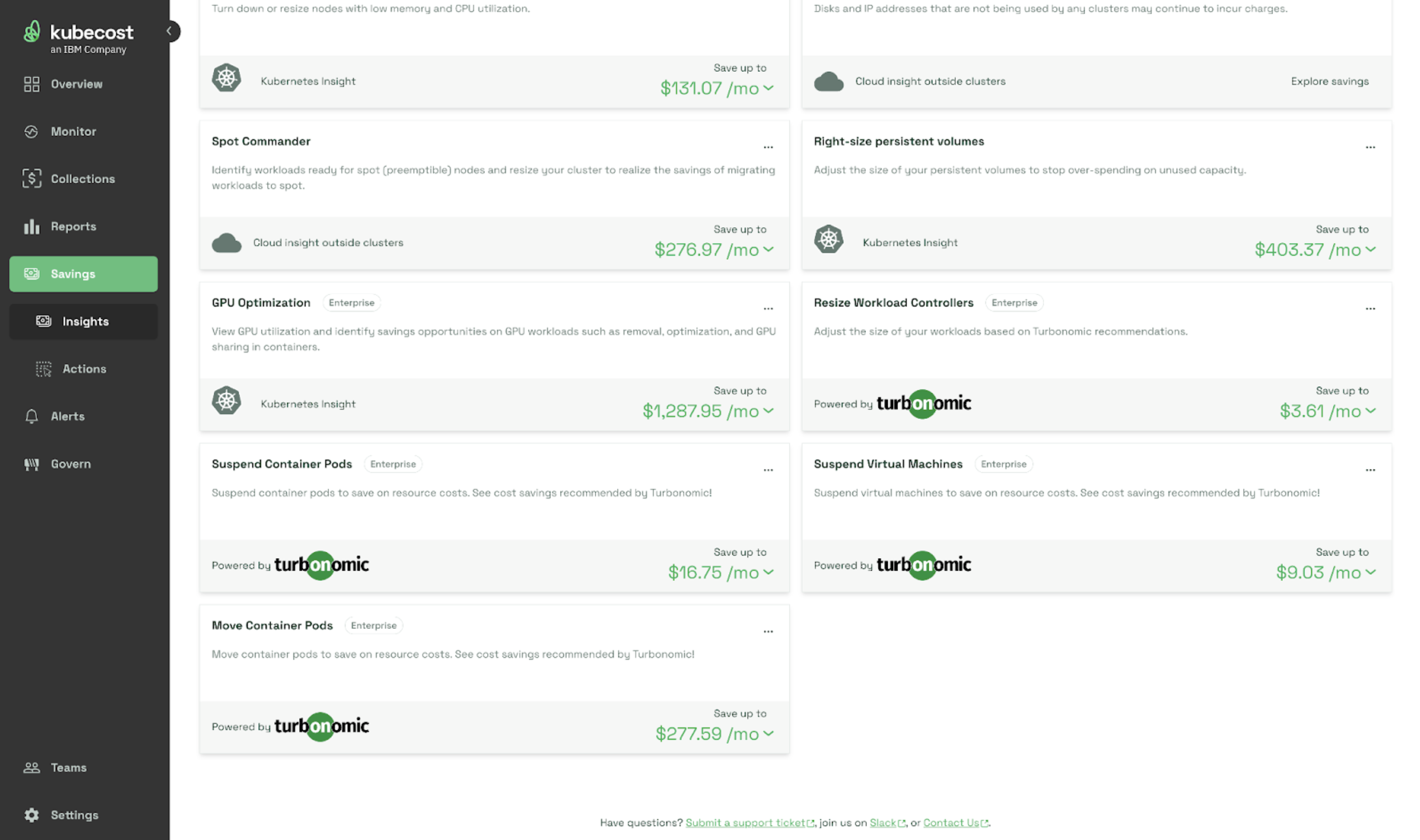
The integration opens four new categories of savings optimizations for Kubecost and IBM Turbonomic customers: Workload Resizing, Container Pod Suspension, Virtual Machine Suspension, and the ability to optimize by Moving Container Pods. This is an exciting first step of integration between Kubecost and Turbonomic, keep an eye out for more integrations to come.
If you’ve not heard of IBM Turbonomic before, be sure to check them out here.
Standardized Date Pickers Across the UIPermalink
Little details sometimes make a big difference, and when using a product that involves lots of date selection, it should be a smooth and consistent experience. We’ve modernized and standardized setting start and end dates in the Kubecost UI.
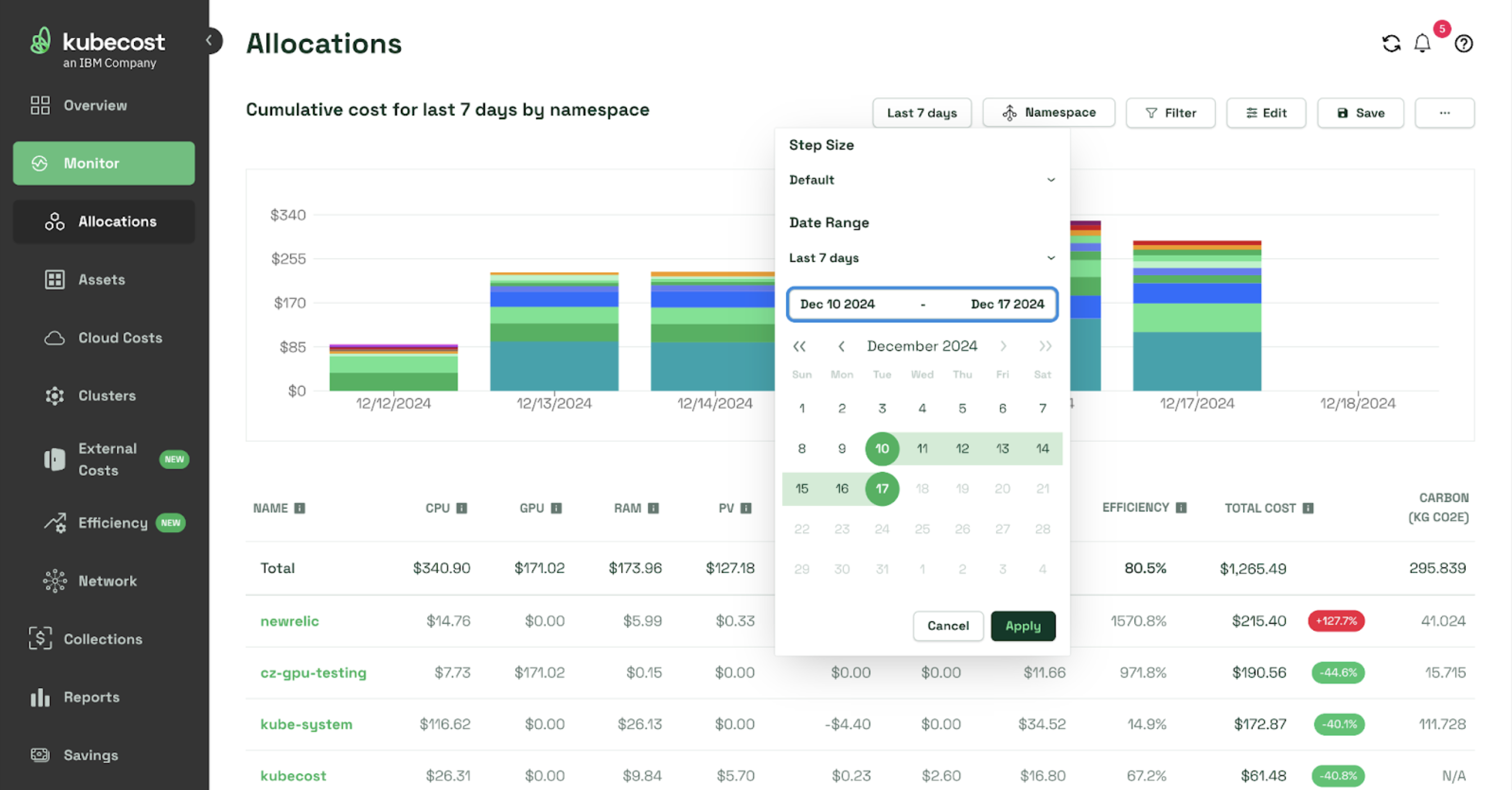
Other 2.5 EnhancementsPermalink
- Added GPU Max usage and GPU Sharing collection to the agent, and output to the allocation API.
- Updated logos and branding to reflect our acquisition by IBM.
- Various bug fixes.
- See the full Kubecost 2.5 release notes.
How to Upgrade or Get Started.Permalink
To upgrade your existing Kubecost install, simply run this helm command:
helm repo add kubecost https://kubecost.github.io/cost-analyzer/ && \
helm repo update && \
helm upgrade kubecost kubecost/cost-analyzer -n kubecost
If you aren’t currently using Kubecost, installation is simple. Get started in minutes and embark on a journey towards cost optimization and financial transparency. Your cloud infrastructure (and your wallet) will thank you!